|
|
Modérateurs: Modération Forum Home-Cinéma, Le Bureau de l’Association HCFR • Utilisateurs parcourant ce forum: alexins, minifrix, rere130 et 128 invités
Règles du forum
Avant de poster, merci de prendre connaissance des règles du forum : à lire avant de poster
Avant de poster, merci de prendre connaissance des règles du forum : à lire avant de poster
POPCORN HOUR C-200 A-200 -Interface - Jaquettes - Tri
Arf pour le chemin specifie je voit pas trop étant donner que je lui ai indiqué le dossier ou mes film se trouve.
- mick78280
- Messages: 29
- Inscription Forum: 14 Mar 2011 23:58
Voila donc ça marche, cependant mes jaquettes sont en anglais, il me manque certain resumé. savez vous comment on fait pour avoir les jaquettes en français et mettre des résumé quand il n'y sont pas? De plus j'ai des mangas et je ne sais pas comment faire pour n'avoir qu'une jaquette par series et tous les episode dedans. Si quelqu'un peut m'aider ^^ merci
- mick78280
- Messages: 29
- Inscription Forum: 14 Mar 2011 23:58
Content que ca fonctionne.
Pour les jaquettes, j'ai l'impression que c'est le nouveau YAMJ qui va les prendres sur les sites us malgres le fait qu'on ai choisis le site fr.
Pour le resumé, c'est dans le dossier jukebox; faut editer le fichier html du film que l'on souhaite modifier.
Pour les series, ca ce fais tout seul. Suffit de mettre la bonne arborescence
> Serie X
>> S01
>>>E01
>>>E02
Pour les jaquettes, j'ai l'impression que c'est le nouveau YAMJ qui va les prendres sur les sites us malgres le fait qu'on ai choisis le site fr.
Pour le resumé, c'est dans le dossier jukebox; faut editer le fichier html du film que l'on souhaite modifier.
Pour les series, ca ce fais tout seul. Suffit de mettre la bonne arborescence
> Serie X
>> S01
>>>E01
>>>E02
- Jean83
- Messages: 1961
- Inscription Forum: 18 Avr 2009 20:12
- Localisation: Centre-Var
Jean83 a écrit:Bonjour a tous,
J'ai fais un petit pack pour ce theme, il est pret a l'emploi avec un petit fichier texte.
Perso j'ai eu du mal a le prendre en main, du coup j'ai pensé a ceux qui galere.
Faites vous plaisir
Pack Unique Black Glass
Merci beaucoup !!
Grâce à ton pack j'ai pu régler mon problème de format de jaquettes. Tout marche impeccablement maintenant
- tijohl1
- Messages: 416
- Inscription Forum: 13 Avr 2007 19:34
- Localisation: Auvergne (03)
Y'a pas de quoi 
- Jean83
- Messages: 1961
- Inscription Forum: 18 Avr 2009 20:12
- Localisation: Centre-Var
Bonjour,
Après avoir passé une semaine a configurer/tester YAMJ ou TOMY pour obtenir le résultat recherché, je viens solliciter votre aide.
Tout d'abord ma config :
PCH C-200 avec dernier FW en date et tout les appli en mode "run"
Adresse IP Fixe / Câble RJ45 sur mon routeur WiFi Linksys E4200
NAS Qnap TS-210 pour les fichiers vidéos
et PC pour la config
Dernière version de YAMJ / YAMJ GUI et TOMY
Voici pour commencer comment j'ai organisé mon NAS, afin que vous puissiez me dire si je commence mal :
- MCE
-- FILMS
---- 16 Blocs
-------- 16 Blocs (2006) FR.mkv
-- SERIES
---- Bones
-------- Saison 01
------------ Bones.S01E01.avi
Config de TOMY :
C:\YAMJ\
C:\YAMJ\My_Library.xml
\\\\Nas\mce\
file:///opt/sybhttpd/localhost.drives/NETWORK_SHARE/mce/
Skin : AiO_SabishGT (basé sur Aeon)
Tomy me scan bien mon dossier MCE et ces sous dossier et me créé bien les pochette avec les infos des films ... mais ... en anglais !
Sauf pour les séries ou là c'est le bronx total (voir image plus bas) il ne me trouve ni la description, ni la pochette, rien
Je cherche donc le moyen de mettre en FR et je trouve plusieurs choses à modifier dans le fichier C:\YAMJ\properties\moviejukebox-default.properties
avec le plugin allocine et d'autres options a mettre sur FR ce que je fais.
Mais il me scan toujours (j'ai bien sur supprimé le fichier index.htm et le dossier Jukebox AVANT chaque scan) les infos en anglais
Impossible de lui faire comprendre d'utiliser Allocine, pourtant il me semble avoir correctement configuré ce fichier, mais pour être sur le voici :
En voyant ce problème je suis parti sur les NFO.
Voici le NFO d'un film :
Que je nomme au même nom que le fichier vidéo, par exemple 16 Blocs.nfo
Là j'ai la description du film en FR mais pas l'affiche
Et je vous parle même pas des séries ...
En scan sans NFO, j'obtiens ceci :
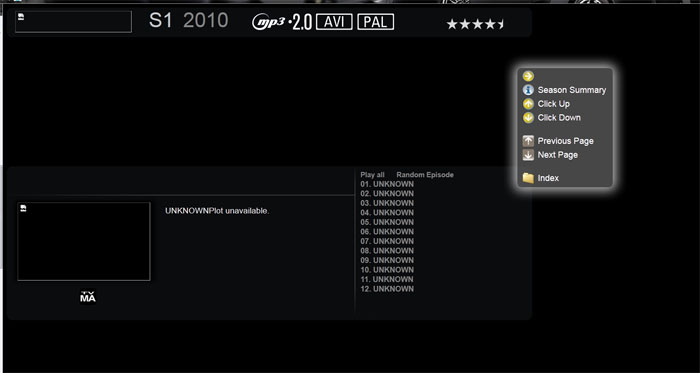
et avec le NFO idem ...
le voici :
Donc je ne comprend plus rien, soit je suis totalement con et tout mes recherche depuis semaine avec mes testes n'ont servit à rien soit y a un petit paramètre qui m'échappe et j'espère le trouver avec votre aide avant que je n'ai plus de cheveux
Je profite de continuer dans mes problèmes. Cette fois pour les "SET" genre Trilogie.
Je prends l'exemple des Films Blade.
J'ai donc mon dossier Blade dans FILMS et lui même dans MCE.
A l'intérieur j'ai :
Blade [1998] [SET Blade-1].mkv
Blade [1998] [SET Blade-1].nfo
Blade 2 [2002] [SET Blade-2].mkv
Blade 2 [2002] [SET Blade-2].nfo
Blade Trinity [2004] [SET Blade-3].mkv
Blade Trinity [2004] [SET Blade-3].nfo
le nfo :
et le résultat :
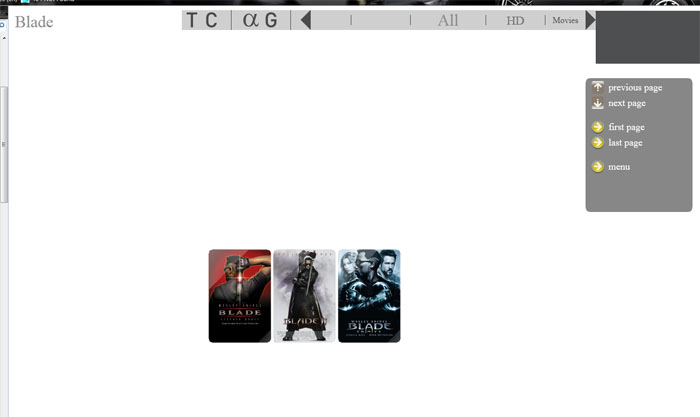
Il est pas censé afficher un Fanart(si j'ai bien compris celui du premier film) à la place du fond blanc ?
Et si je sélectionne un de ces films voici le résultat :

Idem soucis avec le Fanart du fond
Concernant les infos DIRECTED BY / WRITTEN BY / STARRING / GENRE / LIBRARY, elles restent en anglais car mon scan merde et n'arrive pas à utiliser Allocine à 100% et donc obtenir TOUTES les infos en FR, ou c'est à modifier dans le Skin directement ?
J'ai au dessus du synopsis le mot "PLOT" y a moyen de l'enlever ?
Toujours pour le synopsis, j'ai déjà vu des screen ou c'était une version "allégé" comment faire ? car moi il peut prendre 2 voir 3 pages et j'aimerais éviter si possible.
Voilà j'arrête là mes questions et j'espère trouver une ou des bonnes âmes pouvant m'aider à résoudre mes problèmes, car comme expliqué j'ai effectué bcp de recherche et même avec ces recherches et donc les diverses configuration et création de NFO j'arrive pas au bon résultat, il ne me reste plus que comme dernier recours votre aide.
Merci donc d'avance d'avoir pris le temps de lire ce post ainsi que pour votre précieuse aide !
Après avoir passé une semaine a configurer/tester YAMJ ou TOMY pour obtenir le résultat recherché, je viens solliciter votre aide.
Tout d'abord ma config :
PCH C-200 avec dernier FW en date et tout les appli en mode "run"
Adresse IP Fixe / Câble RJ45 sur mon routeur WiFi Linksys E4200
NAS Qnap TS-210 pour les fichiers vidéos
et PC pour la config
Dernière version de YAMJ / YAMJ GUI et TOMY
Voici pour commencer comment j'ai organisé mon NAS, afin que vous puissiez me dire si je commence mal :
- MCE
-- FILMS
---- 16 Blocs
-------- 16 Blocs (2006) FR.mkv
-- SERIES
---- Bones
-------- Saison 01
------------ Bones.S01E01.avi
Config de TOMY :
C:\YAMJ\
C:\YAMJ\My_Library.xml
\\\\Nas\mce\
file:///opt/sybhttpd/localhost.drives/NETWORK_SHARE/mce/
Skin : AiO_SabishGT (basé sur Aeon)
Tomy me scan bien mon dossier MCE et ces sous dossier et me créé bien les pochette avec les infos des films ... mais ... en anglais !
Sauf pour les séries ou là c'est le bronx total (voir image plus bas) il ne me trouve ni la description, ni la pochette, rien
Je cherche donc le moyen de mettre en FR et je trouve plusieurs choses à modifier dans le fichier C:\YAMJ\properties\moviejukebox-default.properties
avec le plugin allocine et d'autres options a mettre sur FR ce que je fais.
Mais il me scan toujours (j'ai bien sur supprimé le fichier index.htm et le dossier Jukebox AVANT chaque scan) les infos en anglais
Impossible de lui faire comprendre d'utiliser Allocine, pourtant il me semble avoir correctement configuré ce fichier, mais pour être sur le voici :
- Code: Tout sélectionner
######################################################
## Movie Jukebox default properties
##
## YOU SHOULD NOT CHANGE ANY SETTINGS IN THIS FILE
##
## IF YOU WANT TO OVERRIDE ONE OF THESE SETTINGS
## EDIT/CREATE THE "moviejukebox.properties" FILE IN
## YOUR ROOT YAMJ FOLDER (The one above this folder)
##
## The intention is that this file is overridden at
## each update without affecting your personal
## settings or configuration
##
######################################################
# Note:
# The order of preference of these files is:
# moviejukebox-default.properties
# moviejukebox.properties
# skin.properties
# Command line switches
#
# Lines in this file starting with '#' are comments.
# Any parameter with a '#' in front of it is disabled,
# to enable it, remove the '#' from the start of the line.
# Name of the library root folder or library xml file.
# Only used when the library root is NOT specified on the command line.
#mjb.libraryRoot=library.xml
# Name of the jukebox root folder in which the index.htm and
# details directory will be written.
# Only used when the jukebox root is NOT specified on the command line.
#mjb.jukeboxRoot=P:/
# name of the details directory of the jukebox
mjb.detailsDirName=Jukebox
# name of the root temporary directory to save files to
mjb.jukeboxTempDir=./temp
# Force the jukebox's XML files to be overwritten
mjb.forceXMLOverwrite=false
# Force the jukebox's index files (xml/html) to be overwritten
# to be used after changing skins, etc
# by default yamj tries to skip indexes if no change detected
mjb.forceIndexOverwrite=false
# Force the jukebox's posters thumbnails to be overwritten
mjb.forceThumbnailsOverwrite=false
# Force the jukebox's detail posters to be overwritten
mjb.forcePostersOverwrite=false
# Force the jukebox's HTML files to be overwritten
mjb.forceHTMLOverwrite=false
# Force the jukebox's Fanart files to be overwritten
mjb.forceFanartOverwrite=false
# Force the jukebox's Banner files to be overwritten
mjb.forceBannersOverwrite=false
# Force the jukebox's Video Image files to be overwritten
mjb.forceVideoImagesOverwrite=false
# Force the jukebox's Trailers files to be overwritten
mjb.forceTrailersOverwrite=false
# Force the skin files to be overwritten (Use when changing the skin)
mjb.forceSkinOverwrite=false
# Monitor the jukebox property files for changes and automatically apply
# the appropriate forceOverwite flags when changes are detected
mjb.monitorJukeboxProperties=true
# Default player path for A-100 or A-110
mjb.playerRootPath=file:///opt/sybhttpd/localhost.drives/HARD_DISK/Video/
# Default Player Path for C-200 with 1 hard disk.
# For other configurations please see http://code.google.com/p/moviejukebox/wiki/NMTRootPaths
#mjb.playerRootPath=file:///opt/sybhttpd/localhost.drives/SATA_DISK/Video/
# Use this prefix for all index files; a non emtpy value might break skins which reference fixed names
mjb.indexFilesPrefix=
# Space separated list of extensions supported by moviejukebox
mjb.extensions=AVI DIVX MKV WMV M2TS TS RM QT ISO VOB MPG MOV MP4 M1V M2V M4V M2P TP TRP M2T MTS ASF RMP4 IMG MK3D
# Path to the skin to use when generating the Jukebox
# the default skin is geared toward HD displays
# an additional skin named "sd" is for Standard Definition displays
mjb.skin.dir=./skins/default
# Enable or disable the genre filtering configured in the mjb.xmlGenreFile
mjb.filter.genres=false
# Genres file used for consolidating/renaming genres
mjb.xmlGenreFile=genres-default.xml
# List of genres to skip when scraping video information.
# These genres will not be saved in the video XML files
mjb.genre.skip=
# Categories file used for enabling/renaming categories
mjb.xmlCategoryFile=categories-default.xml
# Enable or disable the rating filtering configured in the mjb.xmlRatingFile
mjb.filter.ratings=false
# Ratings/Certification file used for enabling/renaming ratings and certification
mjb.xmlRatingFile=ratings-default.xml
# Number of Days a file is considered for the NEW category
# And number of videos to include
# This is the number of days that a video file (either movie or TV Show) stays in the New category
# This should be a integer only, use 0 (Zero) to disable the New category.
# If you only require one category, set the other to 0 (Zero) to disable it.
# If both categories are enabled the master category "New" is created with both Movies and TV Shows in it.
# This can be disabled from the categories.xml file if desired.
# example: mjb.newdays.tv=30 mjb.newcount.tv=25 (the 25 most recent TV Shows within the last 30 days)
# Movie settings
mjb.newdays.movie=7
mjb.newcount.movie=0
# TV Show settings
mjb.newdays.tv=7
mjb.newcount.tv=0
# Specify the IP address and port number of the MyiHome server.
# This is inserted into the JSP playlist file. If you are not using MyiHome DO NOT ENABLE this setting.
#mjb.myiHome.IP=http://192.168.2.100
# List of extensions to skip when generating a playlist
mjb.playlist.IgnoreExtensions=img,iso
# Generate multipart playlists that allows the cycling of video parts.
# Note that this may break some skins that use this feature if it is disabled.
mjb.playlist.generateMultiPart=true
# Force encoding of XBMC XML in the NFO files if not specified in standard way within XML
# Set the parameter to AUTO or remove it to turn off the forced encoding
# Example:
# mjb.forceNFOEncoding=ISO-8859-1
mjb.forceNFOEncoding=AUTO
# Exclude multi part BluRay that include more than one file
mjb.excludeMultiPartBluRay=false
# To play full BluRay disks (for C-200) set this value to true, otherwise set it false to play the largest file on the disk
mjb.playFullBluRayDisk=true
# These are the scanner tokens. You should not really need to change these unless you need specific integration with third party applications
mjb.scanner.fanartToken=.fanart
mjb.scanner.posterToken=_large
mjb.scanner.bannerToken=.banner
mjb.scanner.thumbnailToken=_small
mjb.scanner.videoimageToken=.videoimage
# Use this value to add part of the path string(the number of upper folders) hash to the basename for generated files
# Needed when having files with duplicated names in different folders
mjb.scanner.hashpathdepth=0
# The number of times to retry to download an image before aborting
mjb.imageRetryCount=3
#Hide the watched videos from the new category.
mjb.Library.hideWatched=true
# JPEG Compression Quality
# Values between 0 and 100 allowed - with 100 specifying minimum compression and maximum quality/filesize
# default jpeg.quality=75
mjb.jpeg.quality=75
################################################################
## Log File Parameters
# Append the run date to the log file to create a unique log file for each run
mjb.appendDateToLogFile=false
# Append the library.xml file name to the log filename
mjb.appendLibraryToLogFile=false
# Move the log file to this directory at the end of the processing.
#mjb.logFileDirectory=
################################################################
## Multi-thread processing parameters
# Only change these values if you know what you are doing.
# This parameter defines the number of processing threads, it defaults to the number of CPU cores
# Set a smaller value to reduce the CPU load
mjb.MaxThreadsProcess=1
# The global limit of web downloading slots.
# Downloading slots do not take CPU power (most of the time :) ), so a higher value here is usual
# per host limits are also used (see MaxDownloadSlots)
# 0 means the same as MaxThreadsProcess (above)
mjb.MaxThreadsDownload=1
# Altering these settings could get you banned from the source websites.
# you can enter explicit limit per host; use regexp just like in source code
mjb.MaxDownloadSlots=.*=2,.*imdb.*=2,.*google.*=5,.*yahoo.*=5,.*themoviedb.*=3,.*thetvdb.*=3,.*apple.*=1
################################################################
## Recheck properties
# These properties control the forced rechecking of XML files
#
# Turn on/off the recheck function
mjb.recheck.XML=true
# The maximum number of XML files to rescan. Any more than this amount will be checked on the next run.
mjb.recheck.Max=50
# Check if the version of YAMJ has changed, e.g. v1.8 -> v1.9
mjb.recheck.Version=true
# The number of YAMJ revisions before forcing a rescan
mjb.recheck.Revision=25
# The minimum age of the XML file before a recheck will be considered
# Any file less than this age will not be considered for a recheck
mjb.recheck.minDays=7
# The number of days before forcing a rescan.
# 0 (Zero) disables this check
mjb.recheck.Days=30
# Check to see if certain values of the XML file have UNKNOWN
# Currently only Title, plot, year, video image and episode plots are checked
mjb.recheck.Unknown=true
################################################################
## Filename scanner
#
# Turn ON/OFF the language detection in the filename
filename.scanner.language.detection=true
# Comma separated list of case-sensitive keywords to ignore in filenames
filename.scanner.skip.keywords=LiMiTED,DiAMOND,AXXO,PUKKA,iDHD,PROPER,REPACK,DSR,STV,UNRATED,RERIP,REMUX
# Treat filename.scanner.skip.keywords as case sensitive (true) or case insensitive (false).
# Warning: Changing this value may remove some proper words from your video titles
filename.scanner.skip.caseSensitive=true
# Comma separated list of case-sensitive regexps to ignore in filenames.
# Warning: Properly escape all the regexps!
filename.scanner.skip.keywords.regex=
# Treat filename.scanner.skip.keywords.regex as case sensitive (true) or case insensitive (false).
filename.scanner.skip.caseSensitive.regex=true
# Ignore (skip) any episode titles that are found in the filename for TV Shows
filename.scanner.skip.episodeTitle=false
# comma separated list of case-insensitive key phrases to count as "movie versions"
# the key phrases are also "dividers-insensitive": space in the phrase is the
# place holder for any possible separator (such as dot, underline, minus, etc.)
filename.movie.versions.keywords=directors cut,extended cut,final cut,remastered,extended version
# If there is no source found in the filename, use this value as the source
#filename.scanner.source.default=
# comma-separated list of case-insensitive keywords to count as "sources"
filename.scanner.source.keywords=HDTV,PDTV,DVDRip,DVDSCR,DSRip,CAM,R5,LINE,HD2DVD,DVD,HRHDTV,MVCD,VCD,TS,VHSRip,BluRay,HDDVD,D-THEATER,SDTV,WEBDL
# comma-separated list of case-insensitive keywords to map to a particular source
filename.scanner.source.keywords.SDTV=TVRip,PAL,NTSC
filename.scanner.source.keywords.D-THEATER=DTH,DTHEATER
filename.scanner.source.keywords.HDDVD=HD-DVD,HDDVDRIP
filename.scanner.source.keywords.BluRay=BDRIP,BLURAYRIP,BLU-RAY,BRRIP
filename.scanner.source.keywords.DVDRip=DVDR
filename.scanner.source.keywords.WEBDL=WEB-DL,iTunes
filename.scanner.source.keywords.DVD=DVD5,DVD9
# This is the list of languages to detect. Each Language listed here must have a corresponding language flag in skin resource/languages folder.
# Each of these languages needs a detection property named 'filename.scanner.language.<language>' with a list of the CASE SENSITIVE
# language codes to search for. See here: http://en.wikipedia.org/wiki/List_of_ISO_639-1_codes
filename.scanner.language.keywords=Chinese,Dual_Language,English,French,German,Hebrew,Hindi,Hungarian,Italian,Japanese,Norwegian,Polish,Portuguese,Russian,Spanish,Swedish,Thai,VO,Danish,Dutch,Tagalog
# These are the language codes that correspond to the keywords specified in the 'filename.scanner.language.keywords' property
filename.scanner.language.keywords.Chinese=ZH,Zh,zh,CHI,Chi,chi,CHINESE,Chinese,chinese
filename.scanner.language.keywords.Dual_Language=DL,dl
filename.scanner.language.keywords.English=ENG,EN,ENGLISH,eng,en,english,Eng
filename.scanner.language.keywords.French=FRA,FR,FRENCH,VF,fra,fr,french,vf,Fra
filename.scanner.language.keywords.German=GER,DE,GERMAN,ger,de,german,Ger
filename.scanner.language.keywords.Hebrew=HEB,HE,HEBREW,HEBDUB,heb,he,hebrew,hebdub,Heb
filename.scanner.language.keywords.Hindi=HI,HIN,HINDI,hi,hin,hindi,Hin,Hindi
filename.scanner.language.keywords.Hungarian=HUN,HU,HUNGARIAN,hun,hu,hungarian
filename.scanner.language.keywords.Italian=ITA,IT,ITALIAN,ita,it,italian,Ita
filename.scanner.language.keywords.Japanese=JPN,JP,JAPANESE,jpn,jp,japanese,Jpn
filename.scanner.language.keywords.Norwegian=NOR,NORWEGIAN,nor,norwegian,Norwegian
filename.scanner.language.keywords.Polish=POL,PL,POLISH,PLDUB,pol,pl,polish,pldub,Pol
filename.scanner.language.keywords.Portuguese=POR,PT,PORTUGUESE,por,pt,portuguese,Por
filename.scanner.language.keywords.Russian=RUS,RU,RUSSIAN,rus,ru,russian,Rus
filename.scanner.language.keywords.Spanish=SPA,ES,SPANISH,spa,es,spanish,Spa
filename.scanner.language.keywords.Swedish=SV,Sv,sv,SWE,Swe,swe,SWEDISH,Swedish,swedish
filename.scanner.language.keywords.Thai=TH,Th,th,THA,Tha,tha,THAI,Thai,thai
filename.scanner.language.keywords.VO=VO,VOSTFR,vo,vostfr
filename.scanner.language.keywords.Danish=DA,DAN,DANISH,da,dan,danish
filename.scanner.language.keywords.Dutch=NL,Nl,nl,NLD,Nld,nld,DUTCH,Dutch,dutch
filename.scanner.language.keywords.Tagalog=TL,Tl,tl,TGL,Tgl,tgl,TAGALOG,Tagalog,tagalog
# Set this property to enable the option to use a regex to trigger the use of the parent foldername rather than the filename
filename.scanner.useParentRegex=false
# Use this regex expression to trigger the use of the parent folder name rather than the filename.
# If this regex is not "found" then normal filename processing is used.
# WARNING: Setting this value can harm your jukebox! Use with caution!
filename.scanner.parentRegex=(\\w*?)(\\.|-{0,1})(\\d{3,4})(\\.|-{0,1})(\\w*)
################################################################################
# These parameters control the pre-determined playLink attribute in the generated XML
# Depending on the type of the file, these parameters will control the playLink output
# This parameter lists the acceptable playlist types
filename.scanner.types=VOD,ZCD
# These parameters list the file types associated with the types listed in filename.scanner.types above
# All files types will get VOD suffix UNLESS they are specified in another type. If they also require a VOD suffix, then add them here
# Filetypes can be in more than one type category
filename.scanner.types.VOD=
filename.scanner.types.ZCD=ISO,IMG,VOB,MDF,NRG,BIN
# This is the playLink that is generated when the filetype matches the "filename.scanner.types.???" above
filename.scanner.types.suffix.ZCD=2
filename.scanner.types.suffix.VOD=
################################################################################
# Library relative directory to check for nfo files if they aren't found as part of the normal scan
# Leave blank or undefined to ignore this search
# Example library path = "D:\Videos\" then this will search in "D:\Videos\NFO\"
filename.nfo.directory=NFO
# List of extensions to consider as NFO files.
filename.nfo.extensions=NFO,NFO.TXT
# When enabled, all parent directories up to the library root are searched for NFO files
# All found nfo files are merged. Values in nfo files in deeper directories override values from directories above.
# CURRENTLY NOT IMPLEMENTED
filename.nfo.parentDirs=false
# Check to see if the NFO file has changed and force a re-scan of the movie if it is.
filename.nfo.checknewer=true
# This property will select any/all NFO files in the directory as belonging to the video file
# Note: This is best used where ALL videos have their own folders and WILL break individual
# episode NFO files for TV Series
filename.nfo.acceptAllNfo=false
# Process the extras as their own videos complete with artwork
# Setting this value to false will just remove the "Extra" category,
# the extras will still be playable on the video page.
filename.extras.process=true
# List of keywords to determine if the file is an extra (e.g. Trailer, Bonus content, etc)
# Filename will be like: "filename [TRAILER-trailer title].avi"
filename.extras.keywords=trailer,bonus,extra
# Generate a basic NFO file in the jukebox for each video.
# These NFO files are NOT used by YAMJ but can be copied alongside the videos if required.
filename.nfo.writeFiles=false
################################################################
## Poster scanner
# specifies if we should look for an existing covert art file
# Valid values are : no, moviename, fixedcoverartname
poster.scanner.searchForExistingCoverArt=moviename
# specifies the valid extension for covert art files
# Valid values is a coma separated list of extension
poster.scanner.coverArtExtensions=jpg,jpeg,gif,bmp,png,tbn
# If poster.scanner.searchForExistingCoverart=fixedcoverartname
# specifies the basename of the covert art file
# examples of value : folder, covert, poster...
#poster.scanner.fixedCoverArtName=folder
# specifies the subdirectory where to look for covertArt
# Valid values is a directory name relative to the movie file
# comment this if the covertArt is stored in the same directory as movie
#poster.scanner.coverArtDirectory=Images
# specifies if the poster scanner should look for and use
# folder.* files if found. Warning: if you have a folder.* in your directory
# then this will use this for thumbnails for ALL videos in that folder
# This is really intended for use with TV series.
poster.scanner.useFolderImage=false
# This is the basename of the image to use from the folder. If useFolderImage=true then this additional file will be searched for
poster.scanner.imageName=folder,poster
# Specifies a prioritised list of movie poster searches to look for a poster
# Each search is tried in turn until a valid poster URL is found.
poster.scanner.SearchPriority.movie=allocine,themoviedb,impawards,imdb,moviecovers,google,yahoo,motechnet
poster.scanner.SearchPriority.tv=thetvdb,cdon,filmaffinity
# Determines if the poster should be validated to ensure it's at least as big as the
# skin properties poster Width and Height, if not, the poster will be rejected.
poster.scanner.Validate=true
# How close to the poster Width and Height should a match be consider for use in YAMJ
# Note this should be a whole percentage without the % sign
# E.g. 75 will match any poster that is at least 75% of the poster Width / Height
poster.scanner.ValidateMatch=75
# Determines if the poster validation should also include a check for the aspect ratio
poster.scanner.ValidateAspect=true
# Tell the google poster plugin to test found urls, and if it's not accessible, default 5 : 5 result to test.
poster.scanner.google.retry=5
# Determines if the poster should be validated to ensure it's at least as big as the
# skin properties poster Width and Height, if not, the poster will be rejected. if rejected, the .retry indicate the number of result to test
poster.scanner.google.Validate=true
################################################################
## Fanart scanner
# specifies if the fanart scanner should look for and use
# fanart.* or background.* files if found. Warning: if you have either in your directory
# then this will use this for fanart for ALL videos in that folder
# This is really intended for use with TV series or single movie per folder setups
fanart.scanner.useFolderImage=false
# This is the basename of the image to use from the folder. If useFolderImage=true then this additional file will be searched for
fanart.scanner.imageName=fanart,backdrop,background
# Determines if the fanart should be validated to ensure it's at least as big as the
# skin properties fanart Width and Height, if not, the fanart will be rejected.
fanart.scanner.Validate=true
# How close to the fanart Width and Height should a match be consider for use in YAMJ
# Note this should be a whole percentage without the % sign
# E.g. 75 will match any fanart that is at least 75% of the fanart Width / Height
fanart.scanner.ValidateMatch=75
# Determines if the fanart validation should also include a check for the aspect ratio
fanart.scanner.ValidateAspect=true
################################################################
## Banner scanner
# Specifies if the banner scanner should look for and use folder banner files if found.
# Warning: if you have and of these in your directory then this will use this for banner
# artwork for ALL videos in that folder
# This is really intended for use with TV series or single movie per folder setups
banner.scanner.useFolderImage=false
# This is a list of the comma separated basenames to search for in the folder.
# If banner.scanner.useFolderImage=true then this additional file will be searched for
banner.scanner.imageName=banner
################################################################
## Boxed Sets parameters
#
# Generate a single index page for each series
# 'True' if found seasons should be considered as one movie in the main list and separate list for each
# TV show (with more than one season) should be generated.
# 'False' Each season is considered as separate movie and shown in main index.
mjb.singleSeriesPage=true
# Minimum number of movies in a category in the same set before they are replaced by the set master
mjb.sets.minSetCount=2
# Only replace set movies for the set master if all movies appear in a category
mjb.sets.requireAll=false
# Comma-separated list of indexes to generate. Valid indexes include:
# Other, Genres, Title, Rating, Year, Library, Cast, Director, Writer and Country
mjb.categories.indexList=Other,Genres,Title,Rating,Year,Library,Set
# Comma-separated list of indexes to display on the categories page.
# If blank or undefined, all categories listed in the indexList are shown.
mjb.categories.displayList=
# Minimum number of movies in an index before it shows on the categories page
# Note: You can further restrict this parameter based on the available indexes
# Use mjb.categories.minCount.<CATEGORY>=6 If nothing is specified, this value is used
mjb.categories.minCount=3
# Create set index fanart for sets. If local set fanart is found it will be used otherwise the fanart from the first video will be used.
mjb.sets.indexFanart=false
################################################################
## MediaInfo scanner
#
mediainfo.home=./mediaInfo/
# Have mediainfo pull meta data tags from media files
# This data, if enabled, will override data in the NFO file
# Valid values are: true, false
mediainfo.metadata.enable=false
################################################################
## OpenSubtitles plugin parameters
#
# the language used for downloading subtitle from opensubtitles.org
# valid languages are: alb,ara,arm,ass,bos,bul,cat,chi,hrv,cze,dan,dut,eng,est,per,fin,fre,glg,geo,ger,ell,heb,hin,hun,ice,ind,ita,jpn,kaz,kor,lav,lit,ltz,mac,may,nor,oci,pol,por,pob,rum,rus,scc,slo,slv,spa,swe,tha,tur,ukr,vie
#opensubtitles.language=
# Optional Username and Password for opensubtitles.org upload user ranking
#opensubtitles.username=
#opensubtitles.password=
# Exclude files without subtitles
mjb.subtitles.ExcludeFilesWithoutExternal=false
################################################################
## Trailers plugin parameters
#
# Enable or disable the trailers scanner plugin
trailers.scanner.enable=true
# The number of days before forcing a rescan if a movie has no trailer.
# A value of -1 disable the rescan
trailers.rescan.days=15
################################################################
## Apple Trailers plugin parameters
#
# The desired resolution of trailers from apple trailers site
# Valid resolutions are: 1080p 720p 480p 640
# Choose only one of these values, if a trailer is not found at that resolution then a lower quality one will be looked for.
# Leave this blank or commented out to disable this feature
#appletrailers.resolution=720p
# Flag for selecting download of the movie trailers (true), or streaming over the internet (false)
appletrailers.download=false
appletrailers.max=3
# Use this parameter to determine if appletrailers.trailertypes lists trailer types to include (true) or exclude (false) from being downloaded or linked to
appletrailers.typesinclude=true
# This parameter should contain the trailer types you want to download.
# Examples are: tlr, tsr, clip
appletrailers.trailertypes=tlr,trl,clip,tsr,30sec,640w
# This is the Url to replace all the apple websites to enable downloading
# Urls to be replaced: www.apple.com, movies.apple.com, images.apple.com
appletrailers.replaceurl=www.apple.com
################################################################
## Web Proxy Support
#
# These parameters should be filled in if you need to access the web through a proxy server
# These two parameters should be the ip address or dns name of the proxy and the port.
# both parameters need to be specified.
#mjb.ProxyHost=
#mjb.ProxyPort=
# These two parameters are optional, if you need to supply a username and password for the proxy server.
#mjb.ProxyUsername=
#mjb.ProxyPassword=
# The time (in miliseconds) to attempt to read a web connection.
# Default is 90 seconds
mjb.Timeout.Read=90000
# The time (in miliseconds) to attempt to connect to a web url
# Default is 25 seconds
mjb.Timeout.Connect=25000
################################################################
## Listing plugin parameters
# Set this parameter to true to generate the listing
mjb.listing.generate=false
# The listing plugin to use
mjb.listing.plugin=com.moviejukebox.plugin.MovieListingPluginCustomCsv
# override filename (.CSV is forced by CSV plugin)
mjb.listing.output.filename=MovieJukebox-listing
# destination defaults to mjb.jukeboxRoot unless specified here
#mjb.listing.output.destination=
# types to include; options: Movie, Trailer, TV Show or TVShow, and All (default: All)
mjb.listing.types=All
# set to true to group by type (in order specified in mjb.listing.types) (default: true)
mjb.listing.GroupByType=true
# set to true to blank common UNKNOWN values (default: true)
mjb.listing.clear.UNKNOWN=true
# A comma separated list of field names. These names will determine the columns and
# the order that the fields will be written to the listing file.
# Leave this blank to generate all the fields that are available.
mjb.listing.csv.fields=
# Set to the character to use as delimiter in the output file
mjb.listing.csv.delimiter=,
# Used to control the formatting of the date fields
mjb.listing.csv.dateFormat=dd/MM/yyyy
# Used to control the value of the number in the field 'Rating #'
mjb.listing.csv.ratingFactor=1.00
# Limit the cast field to a set number of values
mjb.listing.csv.limitCast=100
# Limit the genre field to a set number of values
mjb.listing.csv.limitGenres=100
################################################################
## Output character encoding parameters
# Set this parameter to encode those characters in filenames
mjb.charset.unsafeFilenameChars=<>:\"/\\|?*
# Set this parameter to control the escape character used for encoding
mjb.charset.filenameEncodingEscapeChar=$
# Replace national characters in filenames with transliterated Latin characters
# Case insensitive, however the case is being saved
mjb.charset.filename.translate=\u0430-a,\u0431-b,\u0432-v,\u0433-g,\u0434-d,\u0435-e,\u0436-zh,\u0437-z,\u0438-i,\u0439-y,\u043A-k,\u043B-l,\u043C-m,\u043D-n,\u043E-o,\u043F-p,\u0440-r,\u0441-s,\u0442-t,\u0443-u,\u0444-f,\u0445-h,\u0446-c,\u0447-ch,\u0448-sh,\u0449-sch,\u044A-_,\u044B-y,\u044C-_,\u044D-e,\u044E-yu,\u044F-ya,\u0451-yo
################################################################
## Archive scanning
# rar, requires
# - mediainfo with support for rars as .../dir/file.rar/fileinrar.mkv filenames
# - playback device with support for the same path (llink 2.2.5 is known to support it)
mjb.scanner.archivescan.rar=false
################################################################
### Customization Properties
### Below here are the parameters for various language plugins.
# This is the maximum length of the plot that each plugin will use
# If the plot is longer than this value it will be truncated and
# the last three characters will be an ellipse (...)
plugin.plot.maxlength=500
# This is the maximum length of the outline that each plugin will use
# If the outline is longer than this value it will be truncated and
# the last three characters will be an ellipse (...)
plugin.outline.maxlength=300
# This is the fully qualified name of the plugin class implementing
# the internet search for movies (both movies data and poster).
#
# You can replace this default class with your own in order
# to develop your customized internet search.
#
# The class must implement interface com.moviejukebox.MovieDatabasePlugin
# Make sure to modify the classpath accordingly in the moviejukebox startup script
#
# If you don't know what all this is about, DO NOT CHANGE THIS VALUE.
# Valid values are listed on this page: http://code.google.com/p/moviejukebox/wiki/Plugins
mjb.internet.plugin=com.moviejukebox.plugin.AllocinePlugin
# This is the fully qualified name of the plugin to be used for
# TV series search. You can continue using any of the other plugins
# for TV series essentially keeping prior functionality by replacing
# the plugin below with one of the other movie plugins from above
mjb.internet.plugin=com.moviejukebox.plugin.AllocinePlugin
################################################################
## IMDb plugin parameters
#
# Specifies the search engine to use to search for IMDb IDs
# Valid values are: imdb, google, yahoo, none
imdb.id.search=imdb
mjb.internet.plugin=com.moviejukebox.plugin.AllocinePlugin
# Try to find movies in IMDb "perfect match" section
# When set to true, IMDb plugin will search for "movie title (year)" in the "perfect match section"
# If found, then this entry is used. If not found, the first movie found is returned.
imdb.perfect.match=true
# Specifies the IMDb site to use
# Valid values are : us, fr, es, de, it, pt
imdb.site=fr
# Get all available information from the "combined" imdb page rather than the more limited "standard" page
imdb.full.info=false
################################################################
## TheMovieDB plugin parameters
#
themoviedb.language=en-US
################################################################
## TheTVDB plugin parameters
#
# the language used for searching TheTVDB and the language to have descriptions and text translated to
# valid languages are: da,fi,nl,de,it,es,fr,pl,hu,el,tr,ru,he,ja,pt,zh,cs,sl,en,sv,no
thetvdb.language=fr
# specify whether to use the DVD sort or the aired date sort
# valid values are: true, false. true will sort by dvd episode number, false will use aired episode number
thetvdb.dvd.episodes=false
thetvdb.language=fr
################################################################
## FilmAffinity plugin parameters
#
# Specifies the search engine to be search for FilmAffinity IDs
# Valid values are: filmaffinity or google
filmaffinity.id.search=filmaffinity
################################################################
## Filmweb plugin parameters
#
# Specifies the search engine to be search for Filmweb IDs
# Valid values are: filmweb, google, yahoo, none
filmweb.id.search=filmweb
################################################################
## Kinopoisk plugin parameters
#
# Specifies preferred movie method
# Valid values are: imdb, kinopoisk, average
kinopoisk.rating=average
################################################################
## MovieMeter plugin parameters
#
# Specifies the search engine to be search for MovieMeter IDs
# Valid values are: moviemeter, google, none
moviemeter.id.search=moviemeter
################################################################
## FilmDeltaSE plugin parameters
#
# Specifies preferred movie rating method
# Valid values are: imdb, filmdelta, average
filmdelta.rating=filmdelta
# Specifies whether to download movie posters
# from cdon.se. Valid values are: true, false
filmdelta.getcdonposter=true
################################################################
## FilmKatalogus plugin parameters
#
filmkatalogus.getplot=true
filmkatalogus.gettitle=true
################################################################
## Sratim plugin parameters
#
# Specify whether to download movie subtitles
sratim.subtitle=false
# Specify whether to download only hebrew subtitles, and ignore non-hebrew versions
sratim.downloadOnlyHebrew=false
#Toggle visual hebrew html output for devices running a firmware with BiDi text support
sratim.BidiSupport=true
#Display and sort the movie title in English as it retrieved from IMDB
sratim.KeepEnglishTitles=false
#Display and sort the movie genres in English as it retrieved from IMDB
sratim.KeepEnglishGenres=false
#Display the cast as it retrieved from IMDB 'true' value will overwrite with the hebrew cast
#'true' value will overwrite with the hebrew cast from sratim.co.il - Default value=false
sratim.keepImdbCast=false
# value to match movie name to subtitles (in precent),
# above this value, the plugin will take this subtitles instead of taking the best match based on FPS and source
sratim.textMatchSimilarity=0.8
################################################################
## ComingSoon plugin parameters
#
# Specifies the search engine to be search for ComingSoon IDs
# Valid values are: filmweb, google, yahoo or a comma-separated list of these values
comingsoon.search=comingsoon,yahoo
# Controls when IMDB should be scanned
# Valid values are: always, fallback, never
# If fallback is configured, IMDB will be scanned only if movie is not found on comingsoon.it
comingsoon.imdb.scan=always
# Specifies which informations will be fetched from IMDB (if present) rather than from comingsoon.it
# Comma separated list of the following values: title,originalTitle,plot,outline,rating,runtime,country,year,company,genres,cast,directors,writers
comingsoon.imdb.perferredFor=rating,runtime,country,year,company,cast,writers
# Italian trailer download from comingsoon.it
#
# Only one trailer is downloaded for each movie (only if no other trailer is present)
#
# The desired resolution of trailers from comingsoon site
# Valid resolutions are: 1080p 720p 480p
# Choose only one of these values, if a trailer is not found at that resolution then a lower quality one will be looked for.
# Leave this blank or commented out to disable this feature
comingsoon.trailer.resolution=
# HD trailers are usually available in MOV format from comingsoon.it. WMV is found sometimes. This property specifies the
# preferred format order.
comingsoon.trailer.preferredFormat=wmv,mov
# Specifies if "trailer exchange" property should be set when no trailer is found. If this poperty is set to false, the appletrailer
# plugin will be used if configured. If set to true, only comingsoon trailers will be scanned.
comingsoon.trailer.setExchange=false
# Specifies if found trailer should be downloaded
comingsoon.trailer.download=false
# For downloaded trailers, this property will set a label that will be added in the filename. E.g. <MOVIE_FILENAME>.[TRAILER-ita].avi
comingsoon.trailer.label=ita
#################################################################
## AniDB plugin parameters
#
# Tells the anidb plugin to use filehashes rather than filenames to identify files
anidb.useHashIdentification=false
En voyant ce problème je suis parti sur les NFO.
Voici le NFO d'un film :
- Code: Tout sélectionner
<movie>
<id moviedb="allocine">59720</id>
</movie>
Que je nomme au même nom que le fichier vidéo, par exemple 16 Blocs.nfo
Là j'ai la description du film en FR mais pas l'affiche
Et je vous parle même pas des séries ...
En scan sans NFO, j'obtiens ceci :
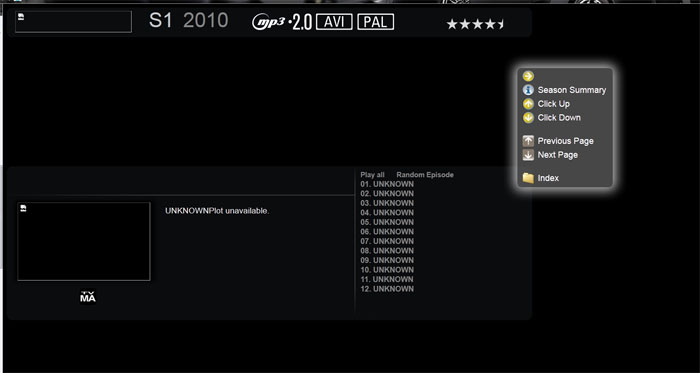
et avec le NFO idem ...
le voici :
- Code: Tout sélectionner
<movie>
<id moviedb="allocine">4531</id>
</movie>
Donc je ne comprend plus rien, soit je suis totalement con et tout mes recherche depuis semaine avec mes testes n'ont servit à rien soit y a un petit paramètre qui m'échappe et j'espère le trouver avec votre aide avant que je n'ai plus de cheveux
Je profite de continuer dans mes problèmes. Cette fois pour les "SET" genre Trilogie.
Je prends l'exemple des Films Blade.
J'ai donc mon dossier Blade dans FILMS et lui même dans MCE.
A l'intérieur j'ai :
Blade [1998] [SET Blade-1].mkv
Blade [1998] [SET Blade-1].nfo
Blade 2 [2002] [SET Blade-2].mkv
Blade 2 [2002] [SET Blade-2].nfo
Blade Trinity [2004] [SET Blade-3].mkv
Blade Trinity [2004] [SET Blade-3].nfo
le nfo :
- Code: Tout sélectionner
<movie>
<title>Blade</title>
<id moviedb="allocine">19259</id>
<sets>
<set order="1">Blade</set>
</sets>
</movie>
et le résultat :
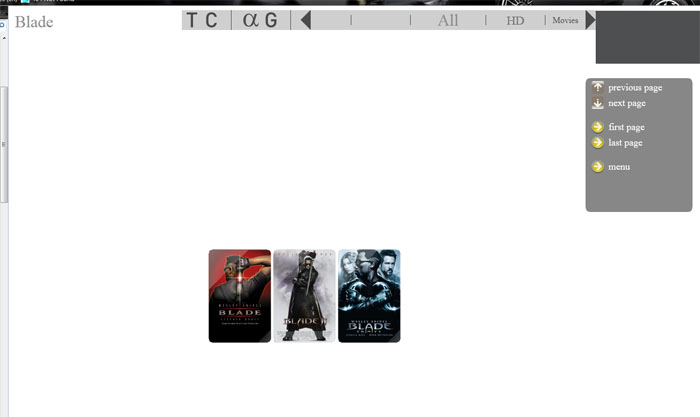
Il est pas censé afficher un Fanart(si j'ai bien compris celui du premier film) à la place du fond blanc ?
Et si je sélectionne un de ces films voici le résultat :

Idem soucis avec le Fanart du fond
Concernant les infos DIRECTED BY / WRITTEN BY / STARRING / GENRE / LIBRARY, elles restent en anglais car mon scan merde et n'arrive pas à utiliser Allocine à 100% et donc obtenir TOUTES les infos en FR, ou c'est à modifier dans le Skin directement ?
J'ai au dessus du synopsis le mot "PLOT" y a moyen de l'enlever ?
Toujours pour le synopsis, j'ai déjà vu des screen ou c'était une version "allégé" comment faire ? car moi il peut prendre 2 voir 3 pages et j'aimerais éviter si possible.
Voilà j'arrête là mes questions et j'espère trouver une ou des bonnes âmes pouvant m'aider à résoudre mes problèmes, car comme expliqué j'ai effectué bcp de recherche et même avec ces recherches et donc les diverses configuration et création de NFO j'arrive pas au bon résultat, il ne me reste plus que comme dernier recours votre aide.
Merci donc d'avance d'avoir pris le temps de lire ce post ainsi que pour votre précieuse aide !
- yannickf
- Messages: 217
- Inscription Forum: 12 Sep 2006 8:05
Jean83 a écrit:Y'a pas de quoi
merci jean je vais tester pour me remettre dedans
- thanos7676
- Messages: 428
- Inscription Forum: 24 Nov 2005 0:20
Bonjour,
Jai un petit soucis lorsque je met les jacquettes du C200(bouton rouge) il m'affiche la page en 4/3 au lieu d 'etre en plein ecran.Les films s'affichent comme il faut par contre.Sauriez vous ce que je dois faire pour la voir en plein ecran?
merci
Jai un petit soucis lorsque je met les jacquettes du C200(bouton rouge) il m'affiche la page en 4/3 au lieu d 'etre en plein ecran.Les films s'affichent comme il faut par contre.Sauriez vous ce que je dois faire pour la voir en plein ecran?
merci
- sosa263
- Messages: 154
- Inscription Forum: 04 Avr 2009 15:20
Bonjour,
N'ayant eu aucune réponse à mon post ci-dessus, j'ai continué à chercher et essayer de trouver une solution.
J'ai trouvé sur le net les fichiers moviejukebox-default.properties et moviejukebox.properties et j'ai changé les chemins.
Je relance donc un scan avec Tomy sur un dossier test ou je n'ai mis qu'un film et deux séries. Une fois fini je vais dans ce dossier test présent sur mon bureau, j'ai bien le dossier Jukebox créé ainsi que le fichier index.htm. Je doule-clic sur ce dernier pour voir le résultat et voici ce que j'obtiens :
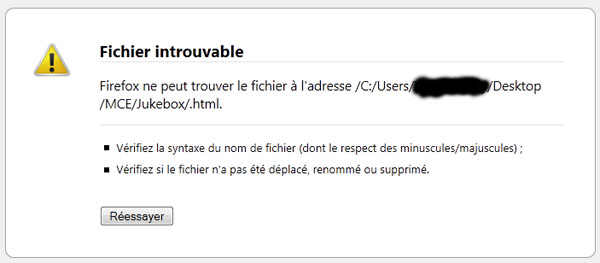
Je me dis mais mince autant le nombre incalculable de scan fait, même si il y avait des bug de langue ou autre au moins il me lançait le fichier ...
Je vais dans le dossier Jukebox et là a ma plus grande surprise je vois les images pour le film et les séries ! je me dis non spa possible cela aurait marché ?
Je lance le fichier Set_Grey's Anatomy_1.html et là stupeur ! j'ai ENFIN le fanart, la description, etc. en FR ! je clic sur l'icone représentant la Saison et là encore mieux j'ai les info de chaques épisode et les images en FR !!!
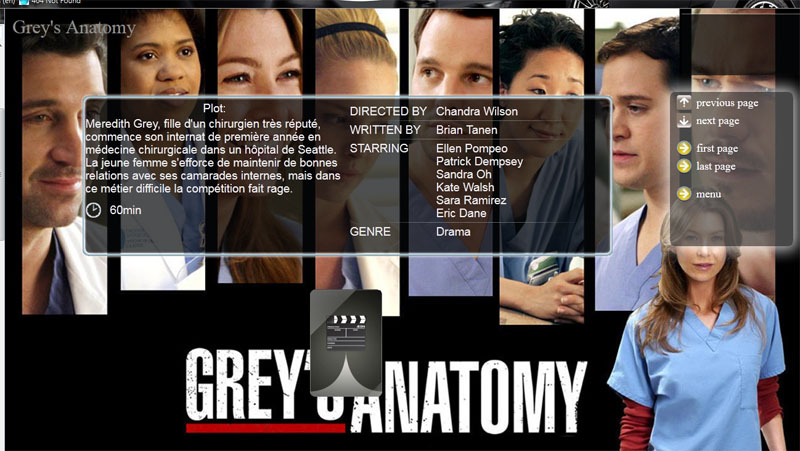
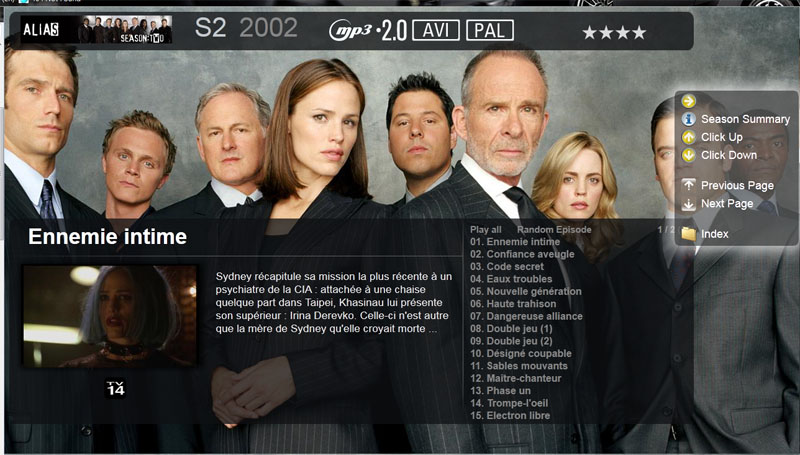
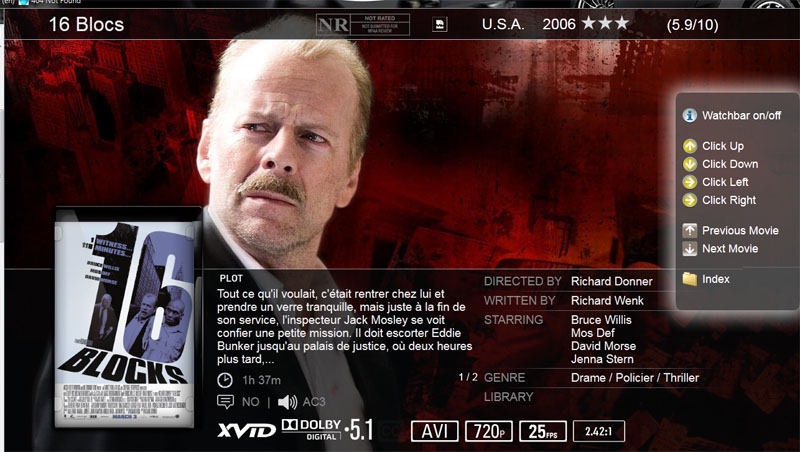
Donc il ne me reste plus qu'a trouver le problème du fichier index.htm présent à la racine de mon dossier scanné et je pourrai enfin scanner mon NAS et espérer avoir le même résultat !
Mais j'ai beau regarder ces deux fichiers de configuration depuis 1h je ne trouve pas le problème
J'espère trouver une âme charitable pouvant m'aider svp.
Et dans Tomy j'ai bien :
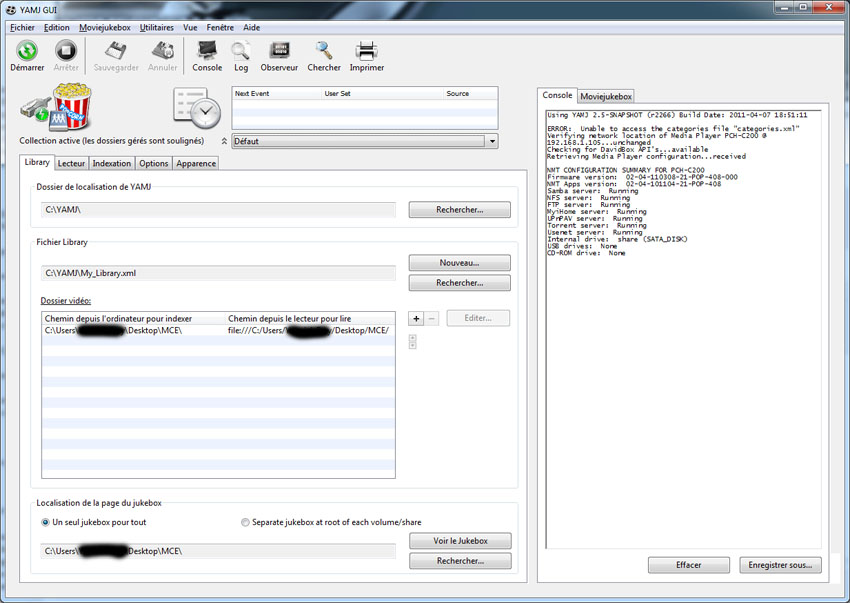
Voici les fichiers de configs :
moviejukebox.properties
moviejukebox-default.properties
et pour finir pour chipoter, savez-vous pourquoi sur la fiche de Greys Anatomy, j'ai une affiche "par défaut" à la place de l'image de la saison ?
Merci d'avance pour votre aide !
Bon dimanche
N'ayant eu aucune réponse à mon post ci-dessus, j'ai continué à chercher et essayer de trouver une solution.
J'ai trouvé sur le net les fichiers moviejukebox-default.properties et moviejukebox.properties et j'ai changé les chemins.
Je relance donc un scan avec Tomy sur un dossier test ou je n'ai mis qu'un film et deux séries. Une fois fini je vais dans ce dossier test présent sur mon bureau, j'ai bien le dossier Jukebox créé ainsi que le fichier index.htm. Je doule-clic sur ce dernier pour voir le résultat et voici ce que j'obtiens :
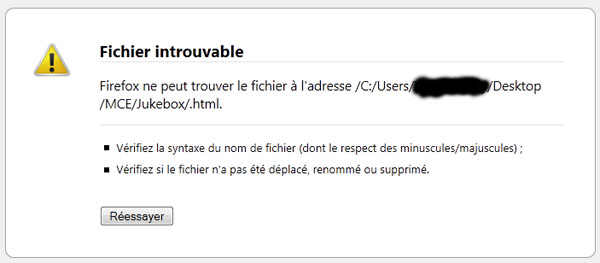
Je me dis mais mince autant le nombre incalculable de scan fait, même si il y avait des bug de langue ou autre au moins il me lançait le fichier ...
Je vais dans le dossier Jukebox et là a ma plus grande surprise je vois les images pour le film et les séries ! je me dis non spa possible cela aurait marché ?
Je lance le fichier Set_Grey's Anatomy_1.html et là stupeur ! j'ai ENFIN le fanart, la description, etc. en FR ! je clic sur l'icone représentant la Saison et là encore mieux j'ai les info de chaques épisode et les images en FR !!!
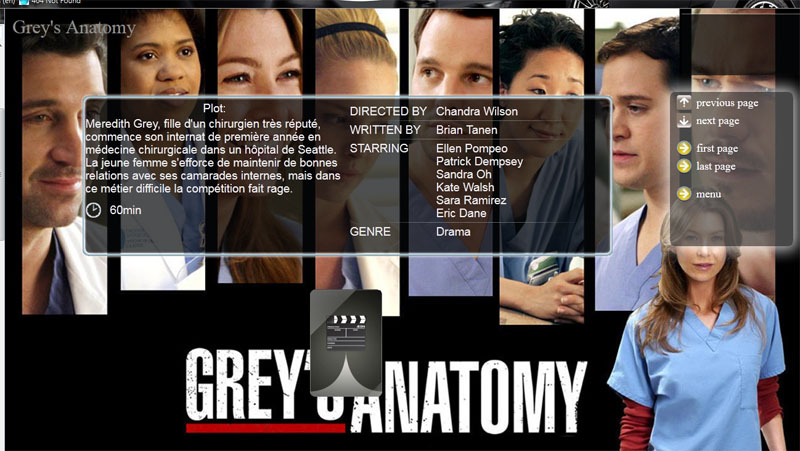
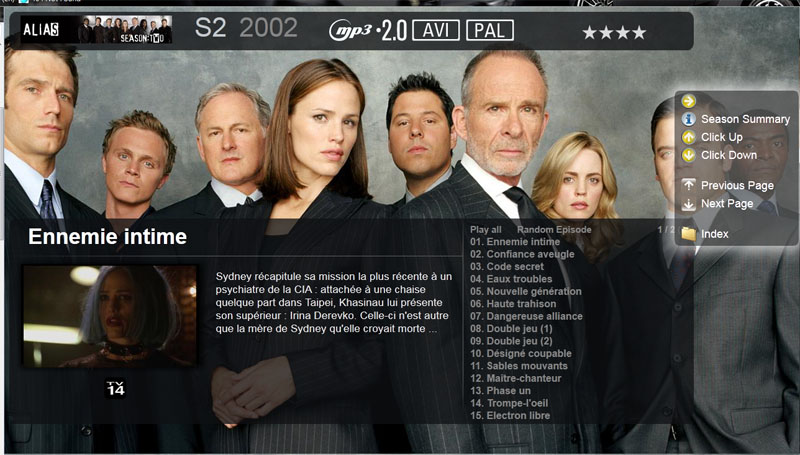
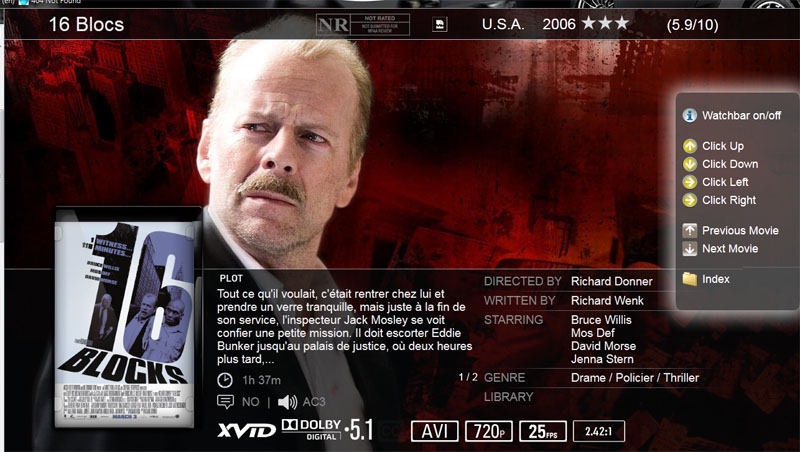
Donc il ne me reste plus qu'a trouver le problème du fichier index.htm présent à la racine de mon dossier scanné et je pourrai enfin scanner mon NAS et espérer avoir le même résultat !
Mais j'ai beau regarder ces deux fichiers de configuration depuis 1h je ne trouve pas le problème
J'espère trouver une âme charitable pouvant m'aider svp.
Et dans Tomy j'ai bien :
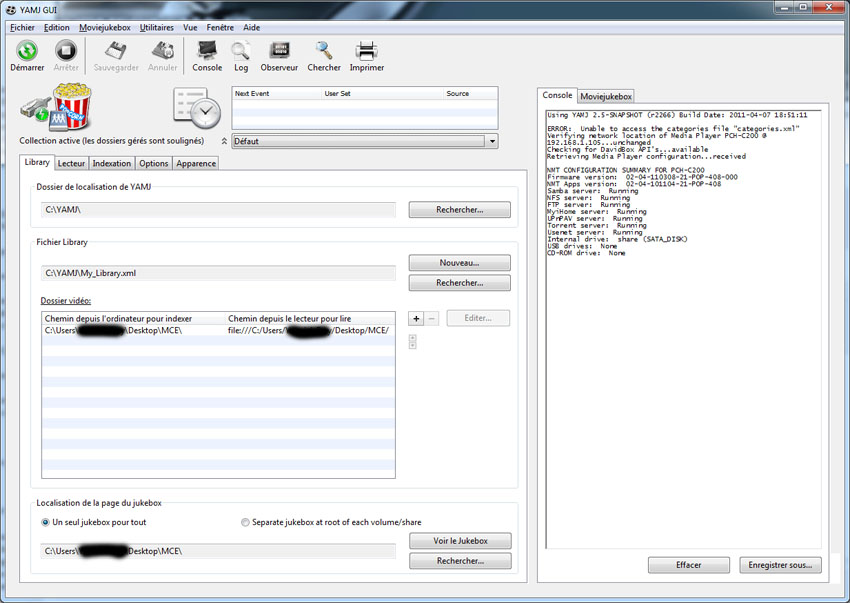
Voici les fichiers de configs :
moviejukebox.properties
- Code: Tout sélectionner
######################################################
## Movie Jukebox main parameters
#
# Note:
# Lines in this file starting with '#' are comments.
# Any parameter with a '#' in front of it is disabled,
# to enable it, remove the '#' from the start of the line.
# Name of the library root folder or library xml file.
# Only used when the library root is NOT specified on the command line.
jb.libraryRoot=library.xml
# Name of the jukebox root folder in which the index.htm and
# details directory will be written.
# Only used when the jukebox root is NOT specified on the command line.
mjb.jukeboxRoot=C:\Users\xxxxxxxxxxxxxxxx\Desktop\MCE\
# name of the details directory of the jukebox
mjb.detailsDirName=Jukebox
# Force the jukebox's XML files to be overwritten
mjb.forceXMLOverwrite=false
# Force the jukebox's posters thumbnails to be overwritten
mjb.forceThumbnailsOverwrite=false
# Force the jukebox's detail posters to be overwritten
mjb.forcePostersOverwrite=false
# Force the jukebox's HTML files to be overwritten
mjb.forceHTMLOverwrite=true
# Force the jukebox's Fanart files to be overwritten
mjb.forceFanartOverwrite=false
# Force the jukebox's Banner files to be overwritten
mjb.forceBannersOverwrite=false
# Force the jukebox's Video Image files to be overwritten
mjb.forceVideoImagesOverwrite=false
# Default player path for A-100 or A-110
#mjb.playerRootPath=file:///opt/sybhttpd/localhost.drives/HARD_DISK/Video/
# Default Player Path for C-200 with 1 hard disk.
# For other configurations please see http://code.google.com/p/moviejukebox/wiki/NMTRootPaths
#mjb.playerRootPath=file:///opt/sybhttpd/localhost.drives/SATA_DISK/Video/
# Space separated list of extensions supported by moviejukebox
mjb.extensions=AVI DIVX MKV WMV M2TS TS RM QT ISO VOB MPG MOV MP4 M1V M2V M4V M2P TP TRP M2T MTS ASF RMP4 IMG
# Path to the skin to use when generating the Jukebox
# the default skin is geared toward HD displays
# an additional skin named "sd" is for Standard Definition displays
mjb.skin.dir=./skins/AiO_SabishGT
# Certification Germany, UK, USA
imdb.getCertificationFromMPAA = false
imdb.preferredCountry = USA
# Genres file used for consolidating/renaming genres
mjb.xmlGenreFile=genres.xml
# Categories file used for enabling/renaming catgories
mjb.xmlCategoryFile=categories.xml
# Number of Days a file is considered for the NEW category
# And number of movies to include
# A 0 for newdays disables the new category
# A 0 for count will be treated as unlimited
# example: mjb.newdays=30 mjb.newcount=25 (the 25 most recent movies within the last 30 days)
mjb.newdays=7
mjb.newcount=0
# Specify the IP address and port number of the MyiHome server.
# This is inserted into the JSP playlist file. If you are not using MyiHome DO NOT ENABLE this setting.
#mjb.myiHome.IP=http://192.168.2.100
# List of extensions to skip when generating a playlist
mjb.playlist.IgnoreExtensions=img,iso
# Force encoding of XBMC XML in the NFO files if not specified in standard way within XML
# Set the parameter to AUTO or remove it to turn off the forced encoding
# Example:
# mjb.forceNFOEncoding=ISO-8859-1
mjb.forceNFOEncoding=AUTO
# Exclude multi part BluRay that include more than one file
mjb.excludeMultiPartBluRay=false
# To play full BluRay disks (for C-200) set this value to true, otherwise set it false to play the largest file on the disk
mjb.playFullBluRayDisk=false
# These are the scanner tokens. You should not really need to change these unless you need specific integration with third party applications
mjb.scanner.fanartToken=.fanart
mjb.scanner.bannerToken=.banner
mjb.scanner.posterToken=_large
mjb.scanner.thumbnailToken=_small
mjb.scanner.videoimageToken=.videoimage
# Multi-thread processing parameters
# Only change these values if you know what you are doing. Altering these settings
# could get you banned from the source websites.
# The number of scanning threads
mjb.MaxThreadsScan=8
# This parameter defines the number of processing threads, it defaults to the number of CPU cores
mjb.MaxThreadsProcess=32
################################################################
## Filename scanner
#
# turn ON/OFF the language detection in the filename
filename.scanner.language.detection=true
# comma separated list of case-insensitive keywords to ignore in filenames
filename.scanner.skip.keywords=LIMITED,DiAMOND,AXXO,PUKKA,iDHD,PROPER,REPACK,DSR,STV,UNRATED,RERIP,REM?UX
# comma-separated list of case-insensitive keywords to count as "sources"
filename.scanner.source.keywords=HDTV,PDTV,DVDRip,DVDSCR,DSRip,CAM,R5,LINE,HD2DVD,DVD,DVD5,DVD9,HRHDTV,M?VCD,VCD,TS,VHSRip,BluRay,HDDVD,D-THEATER,SDTV
# comma-separated list of case-insensitive keywords to map to a particular source
filename.scanner.source.keywords.SDTV=TVRip,PAL,NTSC
filename.scanner.source.keywords.D-THEATER=DTH,DTHEATER
filename.scanner.source.keywords.HDDVD=HD-DVD,HDDVDRIP
filename.scanner.source.keywords.BluRay=BDRIP,BLURAYRIP,BLU-RAY
filename.scanner.source.keywords.DVDRip=DVDR
# Library relative directory to check for nfo files if they aren't found as part of the normal scan
# Leave blank or undefined to ignore this search
# Example library path = "D:\Videos\" then this will search in "D:\Videos\NFO\"
filename.nfo.directory=NFO
# When enabled, all parent directories up to the library root are searched for NFO files
# All found nfo files are merged. Values in nfo files in deeper directories override values from directories above.
filename.nfo.parentDirs=false
# Check to see if the NFO file has changed and force a re-scan of the movie if it is.
filename.nfo.checknewer=true
# List of keywords to determine if the file is an extra (e.g. Trailer, Bonus content, etc)
# Filename will be like: "filename [TRAILER-trailer title].avi"
filename.extras.keywords=trailer,bonus,extra,deleted,special
################################################################
## Poster scanner
# specifies if we should look for an existing covert art file
# Valid values are : no, moviename, fixedcoverartname
poster.scanner.searchForExistingCoverArt=moviename
# specifies the valid extension for covert art files
# Valid values is a coma separated list of extension
poster.scanner.coverArtExtensions=jpg,jpeg,gif,bmp,png,tbn
# If poster.scanner.searchForExistingCoverart=fixedcoverartname
# specifies the basename of the covert art file
# examples of value : folder, covert, poster...
#poster.scanner.fixedCoverArtName=folder
# specifies the subdirectory where to look for covertArt
# Valid values is a directory name relative to the movie file
# comment this if the covertArt is stored in the same directory as movie
#poster.scanner.coverArtDirectory=Images
# specifies if the poster scanner should look for and use
# folder.* files if found. Warning: if you have a folder.* in your directory
# then this will use this for thumbnails for ALL videos in that folder
# This is really intended for use with TV series.
poster.scanner.useFolderImage=false
# Specifies a prioritised list of movie poster searches to look for a poster
# Each search is tried in turn until a valid poster URL is found.
poster.scanner.SearchPriority=allocine,motechnet,impawards,moviedb,imdb,moviecovers,google,yahoo
# Determines if the poster should be validated to ensure it's at least as big as the
# skin properties poster Width and Height, if not, the poster will be rejected.
poster.scanner.Validate=true
# How close to the poster Width and Height should a match be consider for use in YAMJ
# Note this should be a whole percentage without the % sign
# E.g. 75 will match any poster that is at least 75% of the poster Width / Height
poster.scanner.ValidateMatch=90
# Determines if the poster validation should also include a check for the aspect ratio
poster.scanner.ValidateAspect=true
################################################################
## Boxed Sets parameters
#
# Generate a single index page for each series
# 'True' if found seasons should be considered as one movie in the main list and separate list for each
# TV show (with more than one season) should be generated.
# 'False' Each season is considered as separate movie and shown in main index.
mjb.singleSeriesPage=true
# Minimum number of movies in a category in the same set before they are replaced by the set master
mjb.sets.minSetCount=2
# Only replace set movies for the set master if all movies appear in a category
mjb.sets.requireAll=false
# Comma-separated list of indexes to generate. Valid indexes include:
# Other, Genres, Title, Rating, Year, Library, Cast, Director, Writer and Country Other,Genres,Title,Rating,Year,Library,Set
mjb.categories.indexList=Other,Genres,Title,Year,Library,Set
# Comma-separated list of indexes to display on the categories page.
# If blank or undefined, all categories listed in the indexList are shown.
mjb.categories.displayList=
# Minimum number of movies in an index before it shows on the categories page
mjb.categories.minCount=3
# Create set index fanart for sets. If local set fanart is found it will be used otherwise the fanart from the first video will be used.
mjb.sets.indexFanart=true
################################################################
## MediaInfo scanner
#
mediainfo.home=./mediaInfo/
# Have mediainfo pull meta data tags from media files
# This data, if enabled, will override data in the NFO file
# Valid values are: true, false
mediainfo.metadata.enable=false
################################################################
## OpenSubtitles plugin parameters
#
# the language used for downloading subtitle from opensubtitles.org
# valid languages are: alb,ara,arm,ass,bos,bul,cat,chi,hrv,cze,dan,dut,eng,est,per,fin,fre,glg,geo,ger,?ell,heb,hin,hun,ice,ind,ita,jpn,kaz,kor,lav,lit,ltz,mac,may,nor,oci,pol,por,pob,?rum,rus,scc,slo,slv,spa,swe,tha,tur,ukr,vie
#opensubtitles.language=
# Optional Username and Password for opensubtitles.org upload user ranking
#opensubtitles.username=
#opensubtitles.password=
# Exclude files without subtitles
mjb.subtitles.ExcludeFilesWithoutExternal=false
################################################################
## Apple Trailers plugin parameters
#
# The desired resolution of trailers from apple trailers site
# Valid resolutions are: 1080p 720p 480p 640
# Choose only one of these values, if a trailer is not found at that resolution then a lower quality one will be looked for.
# Leave this blank or commented out to disable this feature
appletrailers.resolution=720p
# Flag for selecting download of the movie trailers (true), or streaming over the internet (false)
appletrailers.download=true
appletrailers.max=6
# Use this parameter to determine if appletrailers.trailertypes lists trailer types to include (true) or exclude (false) from being downloaded or linked to
appletrailers.typesinclude=true
# This parameter should contain the trailer types you want to download.
# Examples are: tlr, tsr, clip
appletrailers.trailertypes=tlr,clip,tsr,30sec,640w
################################################################
## Web Proxy Support
#
# These parameters should be filled in if you need to access the web through a proxy server
# These two parameters should be the ip address or dns name of the proxy and the port.
# both parameters need to be specified.
#mjb.ProxyHost=
#mjb.ProxyPort=
# These two parameters are optional, if you need to supply a username and password for the proxy server.
#mjb.ProxyUsername=
#mjb.ProxyPassword=
################################################################
## Listing plugin parameters
# Set this parameter to true to generate the listing
mjb.listing.generate=false
# The listing plugin to use
mjb.listing.plugin=com.moviejukebox.plugin.MovieListingPluginCsv
# override filename (.CSV is forced by CSV plugin)
mjb.listing.output.filename=MovieJukebox-listing
# destination defaults to mjb.jukeboxRoot unless specified here
#mjb.listing.output.destination=
# types to include; options: Movie, Trailer, TV Show or TVShow, and All (default: All)
mjb.listing.types=All
# set to true to group by type (in order specified in mjb.listing.types) (default: true)
mjb.listing.GroupByType=true
# set to true to blank common UNKNOWN values (default: true)
mjb.listing.clear.UNKNOWN=true
################################################################
## Output character encoding parameters
# Set this parameter to encode those characters in filenames
mjb.charset.unsafeFilenameChars=<>:\"/\\|?*
# Set this parameter to control the escape character used for encoding
mjb.charset.filenameEncodingEscapeChar=$
################################################################
### ###
### Customization Properties ###
### ###
### Below here are the parameters for various language ###
### plugins. You should not need to change these values ###
### ###
################################################################
# This is the fully qualified name of the plugin class implementing
# the internet search for movies (both movies data and poster).
#
# You can replace this default class with your own in order
# to develop your customized internet search.
#
# The class must implement interface com.moviejukebox.MovieDatabasePlugin
# Make sure to modify the classpath accordingly in the moviejukebox startup script
#
# If you don't know what all this is about, DO NOT CHANGE THIS VALUE.
# Valid values are listed on this page: http://code.google.com/p/moviejukebox/wiki/Plugins
# mjb.internet.plugin=com.moviejukebox.plugin.ImdbPlugin
mjb.internet.plugin=com.moviejukebox.plugin.AllocinePlugin
# This is the fully qualified name of the plugin to be used for
# TV series search (for both data and posters)
# you can continue using any of the other plugins for TV series
# essentially keeping prior functionality by replacing the plugin
# below with one of the other movie plugins from above
mjb.internet.tv.plugin=com.moviejukebox.plugin.TheTvDBPlugin
################################################################
## IMDb plugin parameters
#
# Specifies the search engine to be search for IMDb ids
# Valid values are: imdb, google, yahoo, none
imdb.id.search=imdb
imdb.site=fr
# Try to find movies in IMDb "perfect match" section
# When set to true, IMDb plugin will search for "movie title (year)" in the "perfect match section"
# If found, then this entry is used. If not found, the first movie found is returned.
imdb.perfect.match=true
################################################################
## TheTVDB plugin parameters
#
# the language used for searching TheTVDB and the language to have descriptions and text translated to
# valid languages are: da,fi,nl,de,it,es,fr,pl,hu,el,tr,ru,he,ja,pt,zh,cs,sl,en,sv,no
thetvdb.language=fr
# specify whether to use the DVD sort or the aired date sort
# valid values are: true, false. true will sort by dvd episode number, false will use aired episode number
thetvdb.dvd.episodes=false
################################################################
## Filmweb plugin parameters
#
# Specifies the search engine to be search for Filmweb IDs
# Valid values are: filmweb, google, yahoo, none
filmweb.id.search=filmweb
################################################################
## Kinopoisk plugin parameters
#
# Specifies the maximum plot length
kinopoisk.plot.maxlength=400
# Specifies preferred movie rating method
# Valid values are: imdb, kinopoisk, average
kinopoisk.rating=average
################################################################
## MovieMeter plugin parameters
#
# Specifies the search engine to be search for MovieMeter IDs
# Valid values are: moviemeter, google, none
moviemeter.id.search=moviemeter
################################################################
## FilmDeltaSE plugin parameters
#
# Specifies the maximum plot length
filmdelta.plot.maxlength=300
# Specifies preferred movie rating method
# Valid values are: imdb, filmdelta, average
filmdelta.rating=filmdelta
# Specifies whether to download movie posters
# from cdon.se. Valid values are: true, false
filmdelta.getcdonposter=true
################################################################
## Sratim plugin parameters
#
# Specify whether to download movie subtitles
sratim.subtitlte=false
# Username for login to sratim web site - without login you are limited to 3 subtitles download per day
sratim.username=
# Password for login to sratim web site
sratim.password=
# Validation code, leave empty for first run.
# After first run, a file named 'sratim.jpg' will be created with the validation code image to enter here
sratim.code=
# ADDED By Alex
appletrailers.download=true
appletrailers.resolution=1080p
appletrailers.replaceurl=www.apple.com
################################################################
## Parameters managed by TOMY, The Only Mac YAMJ GUI
#
mjb.forceIndexOverwrite=true
moviejukebox-default.properties
- Code: Tout sélectionner
######################################################
## Movie Jukebox default properties
##
## YOU SHOULD NOT CHANGE ANY SETTINGS IN THIS FILE
##
## IF YOU WANT TO OVERRIDE ONE OF THESE SETTINGS
## EDIT/CREATE THE "moviejukebox.properties" FILE IN
## YOUR ROOT YAMJ FOLDER (The one above this folder)
##
## The intention is that this file is overridden at
## each update without affecting your personal
## settings or configuration
##
######################################################
# Note:
# The order of preference of these files is:
# moviejukebox-default.properties
# moviejukebox.properties
# skin.properties
# Command line switches
#
# Lines in this file starting with '#' are comments.
# Any parameter with a '#' in front of it is disabled,
# to enable it, remove the '#' from the start of the line.
# Name of the library root folder or library xml file.
# Only used when the library root is NOT specified on the command line.
#mjb.libraryRoot=library.xml
# Name of the jukebox root folder in which the index.htm and
# details directory will be written.
# Only used when the jukebox root is NOT specified on the command line.
mjb.jukeboxRoot=C:\Users\xxxxxxxxxxxxxxxx\Desktop\MCE\
# name of the details directory of the jukebox
mjb.detailsDirName=Jukebox
# name of the root temporary directory to save files to
mjb.jukeboxTempDir=./temp
# Force the jukebox's XML files to be overwritten
mjb.forceXMLOverwrite=false
# Force the jukebox's index files (xml/html) to be overwritten
# to be used after changing skins, etc
# by default yamj tries to skip indexes if no change detected
mjb.forceIndexOverwrite=true
# Force the jukebox's posters thumbnails to be overwritten
mjb.forceThumbnailsOverwrite=false
# Force the jukebox's detail posters to be overwritten
mjb.forcePostersOverwrite=false
# Force the jukebox's HTML files to be overwritten
mjb.forceHTMLOverwrite=false
# Force the jukebox's Fanart files to be overwritten
mjb.forceFanartOverwrite=false
# Force the jukebox's Banner files to be overwritten
mjb.forceBannersOverwrite=false
# Force the jukebox's Video Image files to be overwritten
mjb.forceVideoImagesOverwrite=false
# Default player path for A-100 or A-110
mjb.playerRootPath=file:///opt/sybhttpd/localhost.drives/HARD_DISK/Video/
# Default Player Path for C-200 with 1 hard disk.
# For other configurations please see http://code.google.com/p/moviejukebox/wiki/NMTRootPaths
#mjb.playerRootPath=file:///opt/sybhttpd/localhost.drives/SATA_DISK/Video/
# Use this prefix for all index files; a non emtpy value might break skins which reference fixed names
mjb.indexFilesPrefix=
# Space separated list of extensions supported by moviejukebox
mjb.extensions=AVI DIVX MKV WMV M2TS TS RM QT ISO VOB MPG MOV MP4 M1V M2V M4V M2P TP TRP M2T MTS ASF RMP4 IMG
# Path to the skin to use when generating the Jukebox
# the default skin is geared toward HD displays
# an additional skin named "sd" is for Standard Definition displays
mjb.skin.dir=./skins/default
# Genres file used for consolidating/renaming genres
mjb.xmlGenreFile=genres.xml
# Categories file used for enabling/renaming catgories
mjb.xmlCategoryFile=categories.xml
# Number of Days a file is considered for the NEW category
# And number of movies to include
# A 0 for newdays disables the new category
# A 0 for count will be treated as unlimited
# example: mjb.newdays=30 mjb.newcount=25 (the 25 most recent movies within the last 30 days)
mjb.newdays=7
mjb.newcount=0
# Specify the IP address and port number of the MyiHome server.
# This is inserted into the JSP playlist file. If you are not using MyiHome DO NOT ENABLE this setting.
#mjb.myiHome.IP=http://192.168.2.100
# List of extensions to skip when generating a playlist
mjb.playlist.IgnoreExtensions=img,iso
# Generate multipart playlists that allows the cycling of video parts.
# Note that this may break some skins that use this feature if it is disabled.
mjb.playlist.generateMultiPart=true
# Force encoding of XBMC XML in the NFO files if not specified in standard way within XML
# Set the parameter to AUTO or remove it to turn off the forced encoding
# Example:
# mjb.forceNFOEncoding=ISO-8859-1
mjb.forceNFOEncoding=AUTO
# Exclude multi part BluRay that include more than one file
mjb.excludeMultiPartBluRay=false
# To play full BluRay disks (for C-200) set this value to true, otherwise set it false to play the largest file on the disk
mjb.playFullBluRayDisk=true
# These are the scanner tokens. You should not really need to change these unless you need specific integration with third party applications
mjb.scanner.fanartToken=.fanart
mjb.scanner.bannerToken=.banner
mjb.scanner.posterToken=_large
mjb.scanner.thumbnailToken=_small
mjb.scanner.videoimageToken=.videoimage
# Use this value to add part of the path string(the number of upper folders) hash to the basename for generated files
# Needed when having files with duplicated names in different folders
mjb.scanner.hashpathdepth=0
# The number of times to retry to download an image before aborting
mjb.imageRetryCount=3
################################################################
## Log File Parameters
# Append the run date to the log file to create a unique log file for each run
mjb.appendDateToLogFile=false
# Insert the current date/time to the start of each log message
mjb.logTimeStamp=false
# Insert the thread name to the start of each log message
# Useful for debugging log files if you need to.
mjb.logThreadName=true
################################################################
## Multi-thread processing parameters
# Only change these values if you know what you are doing.
# The number of scanning threads
mjb.MaxThreadsScan=32
# This parameter defines the number of processing threads, it defaults to the number of CPU cores
# Set a smaller value to reduce the CPU load
mjb.MaxThreadsProcess=32
# The global limit of web downloading slots.
# Downloading slots do not take CPU power (most of the time :) ), so a higher value here is usual
# per host limits are also used (see MaxDownloadSlots)
# 0 means the same as MaxThreadsProcess (above)
mjb.MaxThreadsDownload=128
# Altering these settings could get you banned from the source websites.
# you can enter explicit limit per host; use regexp just like in source code
mjb.MaxDownloadSlots=.*=2,.*imdb.*=2,.*google.*=5,.*yahoo.*=5,.*themoviedb.*=1,.*thetvdb.*=1,.*apple.*=1
################################################################
## Recheck properties
# These properties control the forced rechecking of XML files
#
# Turn on/off the recheck function
mjb.recheck.XML=true
# The maximum number of XML files to rescan. Any more than this amount will be checked on the next run.
mjb.recheck.Max=50
# Check if the version of YAMJ has changed, e.g. v1.8 -> v1.9
mjb.recheck.Version=true
# The number of YAMJ revisions before forcing a rescan
mjb.recheck.Revision=25
# The number of days before forcing a rescan.
# 0 (Zero) disables this check
mjb.recheck.Days=30
# Check to see if certain values of the XML file have UNKNOWN
# Currently only Title, plot, year, video image and episode plots are checked
mjb.recheck.Unknown=true
################################################################
## Filename scanner
#
# Turn ON/OFF the language detection in the filename
filename.scanner.language.detection=true
# Comma separated list of case-sensitive keywords to ignore in filenames
filename.scanner.skip.keywords=LiMiTED,DiAMOND,AXXO,PUKKA,iDHD,PROPER,REPACK,DSR,STV,UNRATED,RERIP,REM?UX
# Treat filename.scanner.skip.keywords as case sensitive (true) or case insensitive (false).
# Warning: Changing this value may remove some proper words from your video titles
filename.scanner.skip.caseSensitive=true
# comma separated list of case-insensitive key phrases to count as "movie versions"
# the key phrases are also "dividers-insensitive": space in the phrase is the
# place holder for any possible separator (such as dot, underline, minus, etc.)
filename.movie.versions.keywords=directors cut,extended cut,final cut,remastered,extended version
# If there is no source found in the filename, use this value as the source
#filename.scanner.source.default=
# comma-separated list of case-insensitive keywords to count as "sources"
filename.scanner.source.keywords=HDTV,PDTV,DVDRip,DVDSCR,DSRip,CAM,R5,LINE,HD2DVD,DVD,HRHDTV,MVCD,VCD,TS?,VHSRip,BluRay,HDDVD,D-THEATER,SDTV,WEBDL
# comma-separated list of case-insensitive keywords to map to a particular source
filename.scanner.source.keywords.SDTV=TVRip,PAL,NTSC
filename.scanner.source.keywords.D-THEATER=DTH,DTHEATER
filename.scanner.source.keywords.HDDVD=HD-DVD,HDDVDRIP
filename.scanner.source.keywords.BluRay=BDRIP,BLURAYRIP,BLU-RAY,BRRIP
filename.scanner.source.keywords.DVDRip=DVDR
filename.scanner.source.keywords.WEBDL=WEB-DL,iTunes
filename.scanner.source.keywords.DVD=DVD5,DVD9
# This is the list of languages to detect. Each Language listed here must have a corresponding language flag in skin resource/languages folder.
# Each of these languages needs a detection property named 'filename.scanner.language.<language>' with a list of the CASE SENSITIVE
# language codes to search for. See here: http://en.wikipedia.org/wiki/List_of_ISO_639-1_codes
filename.scanner.language.keywords=Chinese,Dual_Language,English,French,German,Hebrew,Hindi,Hungarian,Ital?ian,Japanese,Norwegian,Polish,Portuguese,Russian,Spanish,Swedish,Thai,VO,Danish,?Dutch,Tagalog
# These are the language codes that correspond to the keywords specified in the 'filename.scanner.language.keywords' property
filename.scanner.language.keywords.Chinese=ZH,Zh,zh,CHI,Chi,chi,CHINESE,Chinese,chinese
filename.scanner.language.keywords.Dual_Language=DL,dl
filename.scanner.language.keywords.English=ENG,EN,ENGLISH,eng,en,english,Eng
filename.scanner.language.keywords.French=FRA,FR,FRENCH,VF,fra,fr,french,vf,Fra
filename.scanner.language.keywords.German=GER,DE,GERMAN,ger,de,german,Ger
filename.scanner.language.keywords.Hebrew=HEB,HE,HEBREW,HEBDUB,heb,he,hebrew,hebdub,Heb
filename.scanner.language.keywords.Hindi=HI,HIN,HINDI,hi,hin,hindi,Hin,Hindi
filename.scanner.language.keywords.Hungarian=HUN,HU,HUNGARIAN,hun,hu,hungarian
filename.scanner.language.keywords.Italian=ITA,IT,ITALIAN,ita,it,italian,Ita
filename.scanner.language.keywords.Japanese=JPN,JP,JAPANESE,jpn,jp,japanese,Jpn
filename.scanner.language.keywords.Norwegian=NOR,NORWEGIAN,nor,norwegian,Norwegian
filename.scanner.language.keywords.Polish=POL,PL,POLISH,PLDUB,pol,pl,polish,pldub,Pol
filename.scanner.language.keywords.Portuguese=POR,PT,PORTUGUESE,por,pt,portuguese,Por
filename.scanner.language.keywords.Russian=RUS,RU,RUSSIAN,rus,ru,russian,Rus
filename.scanner.language.keywords.Spanish=SPA,ES,SPANISH,spa,es,spanish,Spa
filename.scanner.language.keywords.Swedish=SV,Sv,sv,SWE,Swe,swe,SWEDISH,Swedish,swedish
filename.scanner.language.keywords.Thai=TH,Th,th,THA,Tha,tha,THAI,Thai,thai
filename.scanner.language.keywords.VO=VO,VOSTFR,vo,vostfr
filename.scanner.language.keywords.Danish=DA,DAN,DANISH,da,dan,danish
filename.scanner.language.keywords.Dutch=NL,Nl,nl,NLD,Nld,nld,DUTCH,Dutch,dutch
filename.scanner.language.keywords.Tagalog=TL,Tl,tl,TGL,Tgl,tgl,TAGALOG,Tagalog,tagalog
################################################################################?
# These parameters control the pre-determined playLink attribute in the generated XML
# Depending on the type of the file, these parameters will control the playLink output
# This parameter lists the acceptable playlist types
filename.scanner.types=VOD,ZCD,RAR
# These parameters list the file types associated with the types listed in filename.scanner.types above
# All files types will get VOD suffix UNLESS they are specified in another type. If they also require a VOD suffix, then add them here
# Filetypes can be in more than one type category
filename.scanner.types.VOD=
filename.scanner.types.ZCD=ISO,IMG,VOB,MDF,NRG,BIN
filename.scanner.types.RAR=RAR
# This is the playLink that is generated when the filetype matches the "filename.scanner.types.???" above
filename.scanner.types.suffix.ZCD=2
filename.scanner.types.suffix.VOD=
filename.scanner.types.suffix.RAR=?playall=1
################################################################################?
# Library relative directory to check for nfo files if they aren't found as part of the normal scan
# Leave blank or undefined to ignore this search
# Example library path = "D:\Videos\" then this will search in "D:\Videos\NFO\"
filename.nfo.directory=NFO
# List of extensions to consider as NFO files.
filename.nfo.extensions=NFO,NFO.TXT
# When enabled, all parent directories up to the library root are searched for NFO files
# All found nfo files are merged. Values in nfo files in deeper directories override values from directories above.
filename.nfo.parentDirs=false
# Check to see if the NFO file has changed and force a re-scan of the movie if it is.
filename.nfo.checknewer=true
# This property will select any/all NFO files in the directory as belonging to the video file
# Note: This is best used where ALL videos have their own folders and WILL break individual
# episode NFO files for TV Series
filename.nfo.acceptAllNfo=false
# List of keywords to determine if the file is an extra (e.g. Trailer, Bonus content, etc)
# Filename will be like: "filename [TRAILER-trailer title].avi"
filename.extras.keywords=trailer,bonus,extra
################################################################
## Poster scanner
# specifies if we should look for an existing covert art file
# Valid values are : no, moviename, fixedcoverartname
poster.scanner.searchForExistingCoverArt=moviename
# specifies the valid extension for covert art files
# Valid values is a coma separated list of extension
poster.scanner.coverArtExtensions=jpg,jpeg,gif,bmp,png,tbn
# If poster.scanner.searchForExistingCoverart=fixedcoverartname
# specifies the basename of the covert art file
# examples of value : folder, covert, poster...
#poster.scanner.fixedCoverArtName=folder
# specifies the subdirectory where to look for covertArt
# Valid values is a directory name relative to the movie file
# comment this if the covertArt is stored in the same directory as movie
#poster.scanner.coverArtDirectory=Images
# specifies if the poster scanner should look for and use
# folder.* files if found. Warning: if you have a folder.* in your directory
# then this will use this for thumbnails for ALL videos in that folder
# This is really intended for use with TV series.
poster.scanner.useFolderImage=false
# Specifies a prioritised list of movie poster searches to look for a poster
# Each search is tried in turn until a valid poster URL is found.
poster.scanner.SearchPriority.movie=allocine,impawards,imdb,moviecovers,google,yahoo,motechnet
poster.scanner.SearchPriority.tv=thetvdb,allocine,cdon,filmaffinity
# Determines if the poster should be validated to ensure it's at least as big as the
# skin properties poster Width and Height, if not, the poster will be rejected.
poster.scanner.Validate=true
# How close to the poster Width and Height should a match be consider for use in YAMJ
# Note this should be a whole percentage without the % sign
# E.g. 75 will match any poster that is at least 75% of the poster Width / Height
poster.scanner.ValidateMatch=75
# Determines if the poster validation should also include a check for the aspect ratio
poster.scanner.ValidateAspect=true
# Tell the google poster plugin to test found urls, and if it's not accessible, default 5 : 5 result to test.
poster.scanner.google.retry=5
# Determines if the poster should be validated to ensure it's at least as big as the
# skin properties poster Width and Height, if not, the poster will be rejected. if rejected, the .retry indicate the number of result to test
poster.scanner.google.Validate=true
################################################################
## Fanart scanner
# specifies if the fanart scanner should look for and use
# fanart.* or background.* files if found. Warning: if you have either in your directory
# then this will use this for fanart for ALL videos in that folder
# This is really intended for use with TV series or single movie per folder setups
fanart.scanner.useFolderImage=false
################################################################
## Boxed Sets parameters
#
# Generate a single index page for each series
# 'True' if found seasons should be considered as one movie in the main list and separate list for each
# TV show (with more than one season) should be generated.
# 'False' Each season is considered as separate movie and shown in main index.
mjb.singleSeriesPage=true
# Minimum number of movies in a category in the same set before they are replaced by the set master
mjb.sets.minSetCount=2
# Only replace set movies for the set master if all movies appear in a category
mjb.sets.requireAll=false
# Comma-separated list of indexes to generate. Valid indexes include:
# Other, Genres, Title, Rating, Year, Library, Cast, Director, Writer and Country
mjb.categories.indexList=Other,Genres,Title,Rating,Year,Library,Set
# Comma-separated list of indexes to display on the categories page.
# If blank or undefined, all categories listed in the indexList are shown.
mjb.categories.displayList=
# Minimum number of movies in an index before it shows on the categories page
mjb.categories.minCount=3
# Create set index fanart for sets. If local set fanart is found it will be used otherwise the fanart from the first video will be used.
mjb.sets.indexFanart=false
################################################################
## MediaInfo scanner
#
mediainfo.home=./mediaInfo/
# Have mediainfo pull meta data tags from media files
# This data, if enabled, will override data in the NFO file
# Valid values are: true, false
mediainfo.metadata.enable=false
################################################################
## OpenSubtitles plugin parameters
#
# the language used for downloading subtitle from opensubtitles.org
# valid languages are: alb,ara,arm,ass,bos,bul,cat,chi,hrv,cze,dan,dut,eng,est,per,fin,fre,glg,geo,ger,?ell,heb,hin,hun,ice,ind,ita,jpn,kaz,kor,lav,lit,ltz,mac,may,nor,oci,pol,por,pob,?rum,rus,scc,slo,slv,spa,swe,tha,tur,ukr,vie
#opensubtitles.language=
# Optional Username and Password for opensubtitles.org upload user ranking
#opensubtitles.username=
#opensubtitles.password=
# Exclude files without subtitles
mjb.subtitles.ExcludeFilesWithoutExternal=false
################################################################
## Apple Trailers plugin parameters
#
# The desired resolution of trailers from apple trailers site
# Valid resolutions are: 1080p 720p 480p 640
# Choose only one of these values, if a trailer is not found at that resolution then a lower quality one will be looked for.
# Leave this blank or commented out to disable this feature
#appletrailers.resolution=720p
# Flag for selecting download of the movie trailers (true), or streaming over the internet (false)
appletrailers.download=false
appletrailers.max=3
# Use this parameter to determine if appletrailers.trailertypes lists trailer types to include (true) or exclude (false) from being downloaded or linked to
appletrailers.typesinclude=true
# This parameter should contain the trailer types you want to download.
# Examples are: tlr, tsr, clip
appletrailers.trailertypes=tlr,trl,clip,tsr,30sec,640w
# This is the Url to replace all the apple websites to enable downloading
# Urls to be replaced: www.apple.com, movies.apple.com, images.apple.com
appletrailers.replaceurl=www.apple.com
################################################################
## Web Proxy Support
#
# These parameters should be filled in if you need to access the web through a proxy server
# These two parameters should be the ip address or dns name of the proxy and the port.
# both parameters need to be specified.
#mjb.ProxyHost=
#mjb.ProxyPort=
# These two parameters are optional, if you need to supply a username and password for the proxy server.
#mjb.ProxyUsername=
#mjb.ProxyPassword=
################################################################
## Listing plugin parameters
# Set this parameter to true to generate the listing
mjb.listing.generate=false
# The listing plugin to use
mjb.listing.plugin=com.moviejukebox.plugin.MovieListingPluginCsv
# override filename (.CSV is forced by CSV plugin)
mjb.listing.output.filename=MovieJukebox-listing
# destination defaults to mjb.jukeboxRoot unless specified here
#mjb.listing.output.destination=
# types to include; options: Movie, Trailer, TV Show or TVShow, and All (default: All)
mjb.listing.types=All
# set to true to group by type (in order specified in mjb.listing.types) (default: true)
mjb.listing.GroupByType=true
# set to true to blank common UNKNOWN values (default: true)
mjb.listing.clear.UNKNOWN=true
################################################################
## Output character encoding parameters
# Set this parameter to encode those characters in filenames
mjb.charset.unsafeFilenameChars=<>:\"/\\|?*
# Set this parameter to control the escape character used for encoding
mjb.charset.filenameEncodingEscapeChar=$
# Replace national characters in filenames with transliterated Latin characters
# Case insensitive, however the case is being saved
mjb.charset.filename.translate=\u0430-a,\u0431-b,\u0432-v,\u0433-g,\u0434-d,\u0435-e,\u0436-zh,\u0437-z,\u0438-i,\u0439-y,\u043A-k,\u043B-l,\u043C-m,\u043D-n,\u043E-o,\u043F-p,\u0440-r,\u0441-s,\u0442-t,\u0443-u,\u0444-f,\u0445-h,\u0446-c,\u0447-ch,\u0448-sh,\u0449-sch,\u044A-_,\u044B-y,\u044C-_,\u044D-e,\u044E-yu,\u044F-ya,\u0451-yo
################################################################
### ###
### Customization Properties ###
### ###
### Below here are the parameters for various language ###
### plugins. You should not need to change these values ###
### ###
################################################################
# This is the maximum length of the plot that each plugin will use
# If the plot is longer than this value it will be truncated and
# the last three characters will be an ellipse (...)
plugin.plot.maxlength=500
# This is the fully qualified name of the plugin class implementing
# the internet search for movies (both movies data and poster).
#
# You can replace this default class with your own in order
# to develop your customized internet search.
#
# The class must implement interface com.moviejukebox.MovieDatabasePlugin
# Make sure to modify the classpath accordingly in the moviejukebox startup script
#
# If you don't know what all this is about, DO NOT CHANGE THIS VALUE.
# Valid values are listed on this page: http://code.google.com/p/moviejukebox/wiki/Plugins
mjb.internet.plugin=com.moviejukebox.plugin.ImdbPlugin
# This is the fully qualified name of the plugin to be used for
# TV series search (for both data and posters)
# you can continue using any of the other plugins for TV series
# essentially keeping prior functionality by replacing the plugin
# below with one of the other movie plugins from above
mjb.internet.tv.plugin=com.moviejukebox.plugin.TheTvDBPlugin
################################################################
## IMDb plugin parameters
#
# Specifies the search engine to use to search for IMDb IDs
# Valid values are: imdb, google, yahoo, none
imdb.id.search=imdb
# Try to find movies in IMDb "perfect match" section
# When set to true, IMDb plugin will search for "movie title (year)" in the "perfect match section"
# If found, then this entry is used. If not found, the first movie found is returned.
imdb.perfect.match=true
# Specifies the IMDb site to use
# Valid values are : us, fr, es, de, it, pt
imdb.site=us
# Get all available information from the "combined" imdb page rather than the more limited "standard" page
imdb.full.info=false
################################################################
## TheTVDB plugin parameters
#
# the language used for searching TheTVDB and the language to have descriptions and text translated to
# valid languages are: da,fi,nl,de,it,es,fr,pl,hu,el,tr,ru,he,ja,pt,zh,cs,sl,en,sv,no
thetvdb.language=en
# specify whether to use the DVD sort or the aired date sort
# valid values are: true, false. true will sort by dvd episode number, false will use aired episode number
thetvdb.dvd.episodes=false
################################################################
## FilmAffinity plugin parameters
#
# Specifies the search engine to be search for FilmAffinity IDs
# Valid values are: filmaffinity or google
filmaffinity.id.search=filmaffinity
################################################################
## Filmweb plugin parameters
#
# Specifies the search engine to be search for Filmweb IDs
# Valid values are: filmweb, google, yahoo, none
filmweb.id.search=filmweb
################################################################
## Kinopoisk plugin parameters
#
# Specifies preferred movie rating method
# Valid values are: imdb, kinopoisk, average
kinopoisk.rating=average
################################################################
## MovieMeter plugin parameters
#
# Specifies the search engine to be search for MovieMeter IDs
# Valid values are: moviemeter, google, none
moviemeter.id.search=moviemeter
################################################################
## FilmDeltaSE plugin parameters
#
# Specifies preferred movie rating method
# Valid values are: imdb, filmdelta, average
filmdelta.rating=filmdelta
# Specifies whether to download movie posters
# from cdon.se. Valid values are: true, false
filmdelta.getcdonposter=true
################################################################
## Sratim plugin parameters
#
# Specify whether to download movie subtitles
sratim.subtitle=false
# Specify whether to download only hebrew subtitles, and ignore non-hebrew versions
sratim.downloadOnlyHebrew=false
# Username for login to sratim web site - without login you are limited to 3 subtitles download per day
sratim.username=
# Password for login to sratim web site
sratim.password=
# Validation code, leave empty for first run.
# After first run, a file named 'sratim.jpg' will be created with the validation code image to enter here
sratim.code=
# value to match movie name to subtitles (in precent),
# above this value, the plugin will take this subtitles instead of taking the best match based on FPS and source
sratim.textMatchSimilarity=0.8
et pour finir pour chipoter, savez-vous pourquoi sur la fiche de Greys Anatomy, j'ai une affiche "par défaut" à la place de l'image de la saison ?
Merci d'avance pour votre aide !
Bon dimanche
- yannickf
- Messages: 217
- Inscription Forum: 12 Sep 2006 8:05
Bonjour,
toujours en attende de recevoir mon C200 (aujourd'hui, demaain, ...), je lis tout ce que je peux a son sujet.
Dans un premier temps, je n'aurai pas de disque dur interne (Juste une cle USB pour les applis), et je vais lire mes structures BR et DVD a partir de mon NAS.
Ou en est-on avec NMJ / YAMJ ?
Je voudrais avoir les systemes de jaquette en francais avec les infos venant de AlloCine (En tous cas en francais).
Est-ce que c'est possible avec les 2, et lequel me conseillez vous, niveau stabilite, facilite d'utilisation, et aisance pour modifier une jaquette ou un synopsis, par exemple ?
Merci !
toujours en attende de recevoir mon C200 (aujourd'hui, demaain, ...), je lis tout ce que je peux a son sujet.
Dans un premier temps, je n'aurai pas de disque dur interne (Juste une cle USB pour les applis), et je vais lire mes structures BR et DVD a partir de mon NAS.
Ou en est-on avec NMJ / YAMJ ?
Je voudrais avoir les systemes de jaquette en francais avec les infos venant de AlloCine (En tous cas en francais).
Est-ce que c'est possible avec les 2, et lequel me conseillez vous, niveau stabilite, facilite d'utilisation, et aisance pour modifier une jaquette ou un synopsis, par exemple ?
Merci !
- M0rpheus
- Messages: 89
- Inscription Forum: 21 Fév 2009 10:40
Perso, j'utilisais YAMJ mais depuis l'arrivée de NMJ, c'est beaucoup plus simple à gérer. Pour le français, ce n'est pas encore en standard mais c'est prévu pour le prochain firmware (en retard...). Mais l'outil fourni par un des membres du forum est vraiment très bien fait et très pratique. C'est un peu long la première fois mais ensuite, lors des mises à jour, c'est très rapide. Je le recommande.
Le principale reproche que je peux faire, c'est la classification des genres. Ce qui est fait en automatique est très "folklorique"... Et la modification très lourde. Donc pour le moment, je ne l'utilise pas par genre.
Voici quelques liens trtès interessants :
le post général sur NMJ
http://www.popcorn-hour-fr.com/forum/sh ... p?tid=2430
le post sur l'éditeur pour basculer en francais
http://www.popcorn-hour-fr.com/forum/sh ... p?tid=2795
et un post pour modifier les genres par lot (mais je ne m'en suis pas encore occupé...)
http://www.popcorn-hour-fr.com/forum/sh ... p?tid=3132
Amuse-toi bien !
Le principale reproche que je peux faire, c'est la classification des genres. Ce qui est fait en automatique est très "folklorique"... Et la modification très lourde. Donc pour le moment, je ne l'utilise pas par genre.
Voici quelques liens trtès interessants :
le post général sur NMJ
http://www.popcorn-hour-fr.com/forum/sh ... p?tid=2430
le post sur l'éditeur pour basculer en francais
http://www.popcorn-hour-fr.com/forum/sh ... p?tid=2795
et un post pour modifier les genres par lot (mais je ne m'en suis pas encore occupé...)
http://www.popcorn-hour-fr.com/forum/sh ... p?tid=3132
Amuse-toi bien !
- GIC
- Messages: 162
- Inscription Forum: 05 Avr 2008 6:14
Merci .... je suis en train de copier tous mes DVDs sur mon NAS, dans une structure /Popcorn/DVDs/ :
/Popcorn/DVDs/DVD1
/Popcorn/DVDs/DVD2
/Popcorn/DVDs/DVD3
...
Donc je suis en train de donner un nom a chacun de ces repertoires.
Mais je me demande avant de continuer si je dois les nommer d'une facon bien specifique pour que NMJ ou YAMJ (je pense que je vais commencer avec YAMJ) puisse les identifier et y mettre les bons synopsis, jaquettes, ... a partir d'internet.
Comment Yamj et NMJ font-ils pour "reconnaitre" les films ?
P.S. : est-ce que c'est ok si j'ai mes films sur mon NAS et l'application sur mon PC ? Elle pourra aller scanner le NAS ?
merci !
/Popcorn/DVDs/DVD1
/Popcorn/DVDs/DVD2
/Popcorn/DVDs/DVD3
...
Donc je suis en train de donner un nom a chacun de ces repertoires.
Mais je me demande avant de continuer si je dois les nommer d'une facon bien specifique pour que NMJ ou YAMJ (je pense que je vais commencer avec YAMJ) puisse les identifier et y mettre les bons synopsis, jaquettes, ... a partir d'internet.
Comment Yamj et NMJ font-ils pour "reconnaitre" les films ?
P.S. : est-ce que c'est ok si j'ai mes films sur mon NAS et l'application sur mon PC ? Elle pourra aller scanner le NAS ?
merci !
- M0rpheus
- Messages: 89
- Inscription Forum: 21 Fév 2009 10:40
Bonjour,
Je suis en train de suivre la procedure d'installation de yamj, et j'n suis a lancer yamj gui config pour dire ou sont les films. J'ai 2 questions :
1. Quelle est la difference entre "Location of your movie directory to scan" et "My video files are on" ?
2. Dans mon cas, j'ai un NAS avec mes structures dedans ... que dois-je mettre dans ces 2 champs ?
merci !
Je suis en train de suivre la procedure d'installation de yamj, et j'n suis a lancer yamj gui config pour dire ou sont les films. J'ai 2 questions :
1. Quelle est la difference entre "Location of your movie directory to scan" et "My video files are on" ?
2. Dans mon cas, j'ai un NAS avec mes structures dedans ... que dois-je mettre dans ces 2 champs ?
merci !
- M0rpheus
- Messages: 89
- Inscription Forum: 21 Fév 2009 10:40
Bonjour,
Je te confirme que tu peux scanner sur ton NAS directement.
Par contre if faut créer un "Network share" pour pouvoir le faire comme indiqué en 1° page.
Et la différence entre les deux phrases c'est pour la 1°: la localisation des fichiers et pour la 2°: sur quel support ou comment y accéder si tu préfères.

Je te confirme que tu peux scanner sur ton NAS directement.
Par contre if faut créer un "Network share" pour pouvoir le faire comme indiqué en 1° page.
Et la différence entre les deux phrases c'est pour la 1°: la localisation des fichiers et pour la 2°: sur quel support ou comment y accéder si tu préfères.
- jourferie
- Messages: 424
- Inscription Forum: 26 Sep 2006 10:53
|
Retourner vers Lecteurs et Box Multimedia
|



