|
|
Modérateurs: Modération Forum Home-Cinéma, Le Bureau de l’Association HCFR • Utilisateurs parcourant ce forum: albator91, banjo65, BrunoPrata, Crazy V, Freeman34, futurx, gamerone2008, guillaumodore, Inside, Jeyaan, lolotheretour2, minifrix, Mr Freeze, nico034, NoBiluS, Pilou57, Scream, Sergio-22, shenos, Singha29, thivame, Tommyknockerz99 et 144 invités
Règles du forum
Avant de poster, merci de prendre connaissance des règles du forum : à lire avant de poster
Avant de poster, merci de prendre connaissance des règles du forum : à lire avant de poster
Zidoo Z9S/Z10 RTD1296
problème de DRM je pense
- mackinsy
- Messages: 93
- Inscription Forum: 13 Juin 2014 8:35
J'aimerais bien utiliser Netflix. Je ne sais pas comment, ce que je trouve n'est pas compatible. <pareil pour la Dune Pro Hdr
- Indieke
- Pro-Fabricant
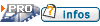
- Messages: 4823
- Inscription Forum: 13 Aoû 2000 2:00
- Localisation: Draguignan, France
Pour info, nouveau firmware sorti pour les Z9S et Z10:
New firmware v2.1.22 beta version for ZIDOO Z9S released
New firmware v2.1.22 beta version for ZIDOO Z10 released
System
1. Optimize the system stability.
2. Optimize the occasional green screen problem when switching Gamma mode.
3. Optimized playback stability.
4. Optimize 4K24P 444 10bit display.
5. Optimize online video playback
Local Media Player
1. Adding forced subtitles support.
2. Optimized playback stability.
3.Optimized the next video by pressing one button.
4. Added multiple BDMV video loop playback functions
5. Optimized the select play time to seek function
6. Optimized the problem that videos can't get fps
7. Added Forced 3D TV options
Quick Settings
1. Add setting to set language of forced subtitles.
Poster
1. Add a preset scraping source, NFO analysis, etc. when scanning the device.
2. Optimize the UI display of editing page.
3. Solve the problem that the popup UI of unmatched video cannot be displayed in full screen.
4. Added NFO (same as KODI) parsing (Settings - preferences).
5. Solve the problem of poster image restoration when switching video categories after manually changing posters.
6. Solve the problem of invalid replacement of local poster, which is from douban or TVDB.
7. Added preference setting to filter the header character "The" when sorting by title.
8. Optimize the "Mark as viewed" feature.
9. Added prompt to indicate that video has been completely watched (a "eye" icon will be shown in the lower right corner of the main interface of the poster).
10. Solve the problem that the setup wizard setting language does not take effect.
11. Optimize rating updates.
12. Optimize backup and restore function, add wallpaper and preference Settings backup.
13. Optimize IMDb analysis to solve the problem of occasionally unable to obtain season (TV series) information.
14. Solve the problem of rematching episodes that will stop running.
15. Optimized display of language list.
16. Optimize re-match functionality.
17. Added score source Settings.
18. Add scraper Settings.
19. Add fanart function of main interface.
20. Added a switch that gives preference to local images when scanning.
21. Added switch for automatic scanning device in background.
22. Added NFO data export function.
23. Added mask and blur effect adjustment function for fanart.
24. Optimize the rematch display interface.
25. Solve the problem of not being able to back up data to a network share directory.
26. Optimize NFO export functionality by adding the option to export images and overwrite old files.
27. Added prompt for local picture in poster editing page.
28. Fixed the issue that selecting local image for fanart did not work.
29. Fixed the impression score selection IMDb, stop running when loading the score
30. Added the classification function by area
31. Optimize matching
32. Fixed the problem of device creation or deletion of non-video files will also automatically update the device
33. Fixed the problem of NFO parsing movie without actor information, the details will not automatically load the actor.
34. Fixed the exported NFO file, and when it is imported again, it will cause an error in parsing the data.
35. Fixed the problem of rematching without showing ratings
36. Optimize stability
Music
1. Optimize UI speed.
2. Optimize merging CUE files into one album within the album.
3. Optimize lyrics display, prioritize local lyrics.
4. Optimize adding folder animation.
5. Load data for each category asynchronously to avoid stuttering.
6. Fixed a problem with restarting the device during playback without saving the bookmark.
7. The artist and album names of the detail screen are consistent with the bottom playback bar.
8. Music filename matching is preferred when rematching.
9. Fixed the problem that playback loop mode not working.
10. Fixed the problem that the application do not responsive occasionally when rematching.
11. Sort by add time, add reverse order display.
12. Added loop operation to play menu.
13. Added menu for a single file in a folder.
14. For folder playing mode, click the current lyrics to enter the play details page.
15. Solve the problem that popping sound may appear when you enter the app for the first time playing music.
16. Solve the problem that the lyrics and playing state of CUE songs are not synchronized.
17. Fine-tune interface fluidity.
18. Solve the problem that the current time of the APE file is incorrect.
19. Optimization of lyrics synchronization problem.
20. Optimization time display (sometimes negative).
21. Fixed the problem that display wrong when playing ape files.
22. Fixed the problem that information of song is wrong when automatic play next for APE and WAV.
23. Added pop-up menu shortcuts to open playlists.
24. Added single song editing for cue files.
25. Fixed the problem that can not search lyrics if song is launched from File Explorer.
Power
1. Remove the countdown prompt
RS232
1. Added sleep function
HDMI IN
1. Added recording and broadcasting functions
New firmware v2.1.22 beta version for ZIDOO Z9S released
New firmware v2.1.22 beta version for ZIDOO Z10 released
System
1. Optimize the system stability.
2. Optimize the occasional green screen problem when switching Gamma mode.
3. Optimized playback stability.
4. Optimize 4K24P 444 10bit display.
5. Optimize online video playback
Local Media Player
1. Adding forced subtitles support.
2. Optimized playback stability.
3.Optimized the next video by pressing one button.
4. Added multiple BDMV video loop playback functions
5. Optimized the select play time to seek function
6. Optimized the problem that videos can't get fps
7. Added Forced 3D TV options
Quick Settings
1. Add setting to set language of forced subtitles.
Poster
1. Add a preset scraping source, NFO analysis, etc. when scanning the device.
2. Optimize the UI display of editing page.
3. Solve the problem that the popup UI of unmatched video cannot be displayed in full screen.
4. Added NFO (same as KODI) parsing (Settings - preferences).
5. Solve the problem of poster image restoration when switching video categories after manually changing posters.
6. Solve the problem of invalid replacement of local poster, which is from douban or TVDB.
7. Added preference setting to filter the header character "The" when sorting by title.
8. Optimize the "Mark as viewed" feature.
9. Added prompt to indicate that video has been completely watched (a "eye" icon will be shown in the lower right corner of the main interface of the poster).
10. Solve the problem that the setup wizard setting language does not take effect.
11. Optimize rating updates.
12. Optimize backup and restore function, add wallpaper and preference Settings backup.
13. Optimize IMDb analysis to solve the problem of occasionally unable to obtain season (TV series) information.
14. Solve the problem of rematching episodes that will stop running.
15. Optimized display of language list.
16. Optimize re-match functionality.
17. Added score source Settings.
18. Add scraper Settings.
19. Add fanart function of main interface.
20. Added a switch that gives preference to local images when scanning.
21. Added switch for automatic scanning device in background.
22. Added NFO data export function.
23. Added mask and blur effect adjustment function for fanart.
24. Optimize the rematch display interface.
25. Solve the problem of not being able to back up data to a network share directory.
26. Optimize NFO export functionality by adding the option to export images and overwrite old files.
27. Added prompt for local picture in poster editing page.
28. Fixed the issue that selecting local image for fanart did not work.
29. Fixed the impression score selection IMDb, stop running when loading the score
30. Added the classification function by area
31. Optimize matching
32. Fixed the problem of device creation or deletion of non-video files will also automatically update the device
33. Fixed the problem of NFO parsing movie without actor information, the details will not automatically load the actor.
34. Fixed the exported NFO file, and when it is imported again, it will cause an error in parsing the data.
35. Fixed the problem of rematching without showing ratings
36. Optimize stability
Music
1. Optimize UI speed.
2. Optimize merging CUE files into one album within the album.
3. Optimize lyrics display, prioritize local lyrics.
4. Optimize adding folder animation.
5. Load data for each category asynchronously to avoid stuttering.
6. Fixed a problem with restarting the device during playback without saving the bookmark.
7. The artist and album names of the detail screen are consistent with the bottom playback bar.
8. Music filename matching is preferred when rematching.
9. Fixed the problem that playback loop mode not working.
10. Fixed the problem that the application do not responsive occasionally when rematching.
11. Sort by add time, add reverse order display.
12. Added loop operation to play menu.
13. Added menu for a single file in a folder.
14. For folder playing mode, click the current lyrics to enter the play details page.
15. Solve the problem that popping sound may appear when you enter the app for the first time playing music.
16. Solve the problem that the lyrics and playing state of CUE songs are not synchronized.
17. Fine-tune interface fluidity.
18. Solve the problem that the current time of the APE file is incorrect.
19. Optimization of lyrics synchronization problem.
20. Optimization time display (sometimes negative).
21. Fixed the problem that display wrong when playing ape files.
22. Fixed the problem that information of song is wrong when automatic play next for APE and WAV.
23. Added pop-up menu shortcuts to open playlists.
24. Added single song editing for cue files.
25. Fixed the problem that can not search lyrics if song is launched from File Explorer.
Power
1. Remove the countdown prompt
RS232
1. Added sleep function
HDMI IN
1. Added recording and broadcasting functions
La configuration dans mon profil
Pour les films ce serait trop long, mais voici la liste des séries TV pour lesquelles j'ai ajouté des affiches en français sur TMDb: Séries TV (affiches en français)
-

Temearoo - Membre HCFR Contributeur

- Messages: 3395
- Inscription Forum: 11 Déc 2011 2:44
- Localisation: Montréal
Bis repetita avec un firmware version 2.1.30 sorti pour les Z9S et Z10:
New firmware v2.1.30 version for ZIDOO Z9S released
New firmware v2.1.30 version for ZIDOO Z10 released
System
1.Optimize 4K60 color space display
2.Optimize the system stability.
Local Media Player
1.Added audio list information display
2.Added the bit rate display
3.Added file size display
4.Fixed ASS subtitle hint coding error
5.Added the number key 0 to display selet play time menu
6.Fixed the problem of incorrect sorting of video list by file manager
7.Added Multiple BDMV videos add list play
music player
1. When the play queue is a single CUE, the default expansion list
2. Play the CUE file to add the arrow hit
3. Optimize the playlist focus display
4. Optimize the playback add information display
HDMI IN
1.Fixed the problem that recording cannot be saved to a USB external device
Poster
1. Fixed the child lock function, not save staues when reboot box
2. Fixed the problem of manually matching not search the movie
Power off
1. Press the power button to power off the default
Quick setting
1. Optimize the color setting display
2. Optimize the UI display
New firmware v2.1.30 version for ZIDOO Z9S released
New firmware v2.1.30 version for ZIDOO Z10 released
System
1.Optimize 4K60 color space display
2.Optimize the system stability.
Local Media Player
1.Added audio list information display
2.Added the bit rate display
3.Added file size display
4.Fixed ASS subtitle hint coding error
5.Added the number key 0 to display selet play time menu
6.Fixed the problem of incorrect sorting of video list by file manager
7.Added Multiple BDMV videos add list play
music player
1. When the play queue is a single CUE, the default expansion list
2. Play the CUE file to add the arrow hit
3. Optimize the playlist focus display
4. Optimize the playback add information display
HDMI IN
1.Fixed the problem that recording cannot be saved to a USB external device
Poster
1. Fixed the child lock function, not save staues when reboot box
2. Fixed the problem of manually matching not search the movie
Power off
1. Press the power button to power off the default
Quick setting
1. Optimize the color setting display
2. Optimize the UI display
La configuration dans mon profil
Pour les films ce serait trop long, mais voici la liste des séries TV pour lesquelles j'ai ajouté des affiches en français sur TMDb: Séries TV (affiches en français)
-

Temearoo - Membre HCFR Contributeur

- Messages: 3395
- Inscription Forum: 11 Déc 2011 2:44
- Localisation: Montréal
Bonjour j'ai un problème très désagréable, mon zidoo Z9S vient d'accepter une mise à jour du ziddo X20 suite à une erreur de ma part, plus rien ne fonctionne, mais plus surprenant plus moyen de mettre la Z9S v1.9.7 , saurais t-on forcer le zidoo sinon c'est la poubelle , sais plus rien faire avec ... si quelqu'un a une idée 

 en fait je viens de remarquer qu'il fonctionne à condition ne ne pas se connecter au net ...
en fait je viens de remarquer qu'il fonctionne à condition ne ne pas se connecter au net ... 



 en fait je viens de remarquer qu'il fonctionne à condition ne ne pas se connecter au net ...
en fait je viens de remarquer qu'il fonctionne à condition ne ne pas se connecter au net ... - DomiWD
- Messages: 370
- Inscription Forum: 18 Oct 2010 9:17
- Localisation: Belgique - Waremme
Si c'est comme sur le X9S, pour downgrader le firmware il faut avoir une image complète dudit firmware et suivre une procédure spéciale.
- Jacky67
- Messages: 3458
- Inscription Forum: 14 Fév 2011 20:14
- Localisation: Elsass
La procédure est décrite sur le fil des X9S/X10
- nnay07
- Messages: 1655
- Inscription Forum: 05 Mar 2006 22:23
- Localisation: MADRID
Bonjour mais ce n'est pas la même chose que pour le X9S ce n'est pas le même matériel que le Z9S il n'y a pas à l'arrière la fonction restore, donc bizarement il accepte pour le pour le le X20 v2.1.40 et pour le Z9S il n'accepte pas les firmewares , merci à vous
- DomiWD
- Messages: 370
- Inscription Forum: 18 Oct 2010 9:17
- Localisation: Belgique - Waremme
Si ce n'est pas à l'arrière, alors c'est sur la côté... 
Du moins, c'est ce que dit le manuel du Z9S : le bouton "Restore" est sur le côté gauche.
Mais la procédure est-elle la même sur le Z9S que sur le X9S ??? Perso, je n'en sais rien.
Du moins, c'est ce que dit le manuel du Z9S : le bouton "Restore" est sur le côté gauche.
Mais la procédure est-elle la même sur le Z9S que sur le X9S ??? Perso, je n'en sais rien.
- Jacky67
- Messages: 3458
- Inscription Forum: 14 Fév 2011 20:14
- Localisation: Elsass
@Jacky67, il n'y a pas de Restore ni derrière ni sur le côté, c'est le Z9S, sur un côté il y a un SATA 3.0 + 2 USB 2.0 et sur l'autre côté il y a un SATA 3.0 + 2 USB 3 ...
- DomiWD
- Messages: 370
- Inscription Forum: 18 Oct 2010 9:17
- Localisation: Belgique - Waremme
Le problème c'est qu'il refuse une mise à jour du Z9 et il accepte celui du X20 et une fois connecté à internet un message d'erreur comme quoi c'est pas bon et non reconnu et plus rien ne fonctionne , je viens d'avoir un problème mon message est paru 4 fois, désolé ... 
- DomiWD
- Messages: 370
- Inscription Forum: 18 Oct 2010 9:17
- Localisation: Belgique - Waremme
L'entrée "restore" ce situe entre les 2 USB et le Sata. c'est le petit trou (rien de cochon , hein ?  )
)


- Mumakil
- Messages: 1279
- Inscription Forum: 20 Juil 2014 18:07
Oui, c'est le Z9S qui a le Restore sur le côté gauche.DomiWD a écrit:@Jacky67, il n'y a pas de Restore ni derrière ni sur le côté, c'est le Z9S, sur un côté il y a un SATA 3.0 + 2 USB 2.0 et sur l'autre côté il y a un SATA 3.0 + 2 USB 3 ...
J'ai cherché pour le Z9S car je croyais que tu avais un Z9S...
Il suffit d'en supprimer 3...DomiWD a écrit:je viens d'avoir un problème mon message est paru 4 fois, désolé ...
- Jacky67
- Messages: 3458
- Inscription Forum: 14 Fév 2011 20:14
- Localisation: Elsass
C'est gentil Jacky67 mais je ne trouve pas la procédure du restore , j'ai beau chercher , ensuite quel firmware mettre sur la clef USB le v1.9.7, faut-il le brancher sur le net etc ...
- DomiWD
- Messages: 370
- Inscription Forum: 18 Oct 2010 9:17
- Localisation: Belgique - Waremme
Voilà je viens de trouver le firmware initiale pour le mien "ZIDOO_Z9S_N_v1.7.8_201809292102_usb-install" je lai mis à la racine de ma clef USB en fat32 mais je n'arrive pas à le lancer avec la touche restore ... 


- DomiWD
- Messages: 370
- Inscription Forum: 18 Oct 2010 9:17
- Localisation: Belgique - Waremme
|
Retourner vers Lecteurs et Box Multimedia
|



